- Community Home
- Internet
- Connecting a computer - Network Security Key
- Subscribe to RSS Feed
- Mark Topic as New
- Mark Topic as Read
- Float this Topic for Current User
- Bookmark
- Subscribe
- Mute
- Printer Friendly Page
- Mark as New
- Bookmark
- Subscribe
- Mute
- Subscribe to RSS Feed
- Permalink
- Report Inappropriate Content
03-04-2023 10:38 AM - last edited on 09-03-2024 08:30 AM by BellDRock
Accepted Solutions
- Mark as New
- Bookmark
- Subscribe
- Mute
- Subscribe to RSS Feed
- Permalink
- Report Inappropriate Content
03-04-2023 04:11 PM
@Kerri wrote:What is a Network Security Key and where would I find it on my modem
It is your wireless or Wi-Fi password. If you have not changed it or it was not changed at your installation, you will find it on a sticker that says "Wi-Fi Settings" on the back of your modem. The network name will be BELL123 or something similar and the password will be on the next line.
- Mark as New
- Bookmark
- Subscribe
- Mute
- Subscribe to RSS Feed
- Permalink
- Report Inappropriate Content
08-30-2024 06:12 PM - edited 08-30-2024 06:22 PM
Good Day.
Your network security key is your wireless Wi-Fi password. I have included a web link below that will assist you in finding your Wi-Fi password or changing it something else.
I have included two different methods for viewing & changing your Wi-Fi password.
1. Bell Wi-Fi app - Password Change
First, you’ll need to download and open the Bell Wi-Fi app.
Finding your Wi-Fi password
- Open the Bell Wi-Fi app and log in with your MyBell username and password
- On the top of the Adapt screen, touch the hidden Wi-Fi password. The existing password is shown.
Changing your Wi-Fi name and/or password
- Open the Bell Wi-Fi app and log in with your MyBell username and password
- On the Adapt section of the home screen, touch the Settings (gear) icon.
- To rename your network, touch the Pencil icon, enter a name and then touch Done.
- To change your Wi-Fi password, touch the three stacked dots beside your hidden Wi-Fi password.
- Touch Edit to change the password.
- Touch Done and then Update once you have confirmed the new Wi-Fi password.
- Try to connect to your Wi-Fi network using this password.
2. Web Browser - Wi-Fi Password Change
First, you’ll need to log into your modem.
- Open a new browser tab.
- Depending on your connected status, enter the below:
- Bell.ca/mymodem if connected to the internet already.
- 192.168.2.1 if not connected to the internet.
- Click Manage my Wi-Fi.
- If prompted, enter the administrator password. Unless you have already changed it, the default password is the serial number located on the sticker found on the back of your modem.
- Ensure your Primary Wi-Fi network is set to ON.
- You can now view or change the network name and password.
- Click Save to apply any changes you have made.
Keep in mind that you will also need to change the password in all of your devices that connect to your Wi-Fi network.
Find and recover Bell Internet Wi-Fi usernames and passwords: Wi-Fi password troubleshooting
Take care.
- Mark as New
- Bookmark
- Subscribe
- Mute
- Subscribe to RSS Feed
- Permalink
- Report Inappropriate Content
08-30-2024 06:22 PM
This is the easiest way to see your security key:
How to find your WiFi password
- Mark as New
- Bookmark
- Subscribe
- Mute
- Subscribe to RSS Feed
- Permalink
- Report Inappropriate Content
03-04-2023 04:11 PM
@Kerri wrote:What is a Network Security Key and where would I find it on my modem
It is your wireless or Wi-Fi password. If you have not changed it or it was not changed at your installation, you will find it on a sticker that says "Wi-Fi Settings" on the back of your modem. The network name will be BELL123 or something similar and the password will be on the next line.
- Mark as New
- Bookmark
- Subscribe
- Mute
- Subscribe to RSS Feed
- Permalink
- Report Inappropriate Content
08-30-2024 05:41 PM
Hi, thanks to you I did find the wireless pswrd and I did try it, it didn’t work to connect me to my network. To reconnect to my BELL wifi I need the network security key. Where would I find that? I’d appreciate any help you could provide.
- Mark as New
- Bookmark
- Subscribe
- Mute
- Subscribe to RSS Feed
- Permalink
- Report Inappropriate Content
08-30-2024 06:12 PM - edited 08-30-2024 06:22 PM
Good Day.
Your network security key is your wireless Wi-Fi password. I have included a web link below that will assist you in finding your Wi-Fi password or changing it something else.
I have included two different methods for viewing & changing your Wi-Fi password.
1. Bell Wi-Fi app - Password Change
First, you’ll need to download and open the Bell Wi-Fi app.
Finding your Wi-Fi password
- Open the Bell Wi-Fi app and log in with your MyBell username and password
- On the top of the Adapt screen, touch the hidden Wi-Fi password. The existing password is shown.
Changing your Wi-Fi name and/or password
- Open the Bell Wi-Fi app and log in with your MyBell username and password
- On the Adapt section of the home screen, touch the Settings (gear) icon.
- To rename your network, touch the Pencil icon, enter a name and then touch Done.
- To change your Wi-Fi password, touch the three stacked dots beside your hidden Wi-Fi password.
- Touch Edit to change the password.
- Touch Done and then Update once you have confirmed the new Wi-Fi password.
- Try to connect to your Wi-Fi network using this password.
2. Web Browser - Wi-Fi Password Change
First, you’ll need to log into your modem.
- Open a new browser tab.
- Depending on your connected status, enter the below:
- Bell.ca/mymodem if connected to the internet already.
- 192.168.2.1 if not connected to the internet.
- Click Manage my Wi-Fi.
- If prompted, enter the administrator password. Unless you have already changed it, the default password is the serial number located on the sticker found on the back of your modem.
- Ensure your Primary Wi-Fi network is set to ON.
- You can now view or change the network name and password.
- Click Save to apply any changes you have made.
Keep in mind that you will also need to change the password in all of your devices that connect to your Wi-Fi network.
Find and recover Bell Internet Wi-Fi usernames and passwords: Wi-Fi password troubleshooting
Take care.
- Mark as New
- Bookmark
- Subscribe
- Mute
- Subscribe to RSS Feed
- Permalink
- Report Inappropriate Content
08-30-2024 06:22 PM
This is the easiest way to see your security key:
How to find your WiFi password
New to our forum? These guides will help you find your way around quickly.
- Welcome to the Community!
- Log in/Register
- Community guidelines
- Community help
- Meet the Moderators
- Bell Community All-Stars
- How to send a private message
- Existing customers, login to MyBell to see exclusive offers
- What's on Crave
- What's on Free Preview
- Mobility phone & device catalog
- Latest in the Community