What to expect when suspending your services
For full details on suspending your services and any applicable fees check out Temporary suspensions. You can choose to suspend each of your TV, Internet and Home phone services between one to six months. Simply visit MyBell to place, modify or cance...