What devices can I use to watch Crave?
You can watch your favourite shows and movies on Crave, Netflix and Disney+ using almost any device with Internet connectivity. Crave device compatibility depends on your subscription type and Bell Fibe TV equipment. If you have Crave Premium: Bell...