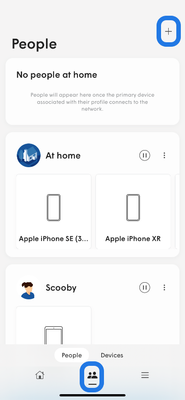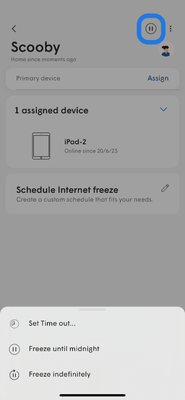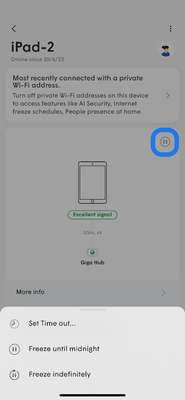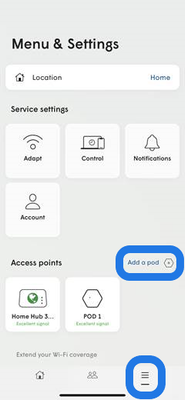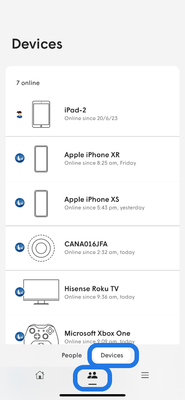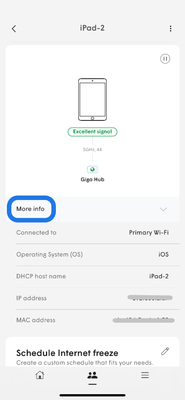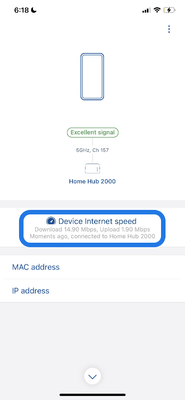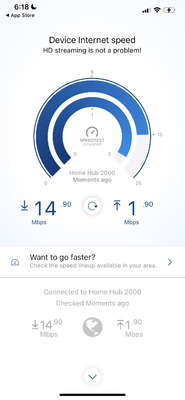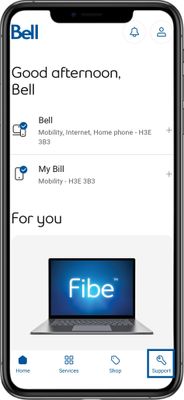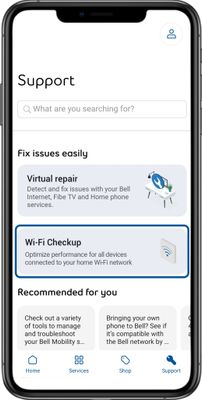Splitting SSID for IOT device configuration
Some IOT devices such as cameras, speakers, robot vacuums etc. only have a 2.4 GHz radio receiver. If your Whole Home Hub (HH4000/Giga Hub, HH3000, HH2000) has a single SSID for 2.4 GHz and 5 GHz broadcast, that means your Home Hub is dual broadcast...