- Community Home
- Internet
- Re: Email password issues - Invalid Credentials
- Subscribe to RSS Feed
- Mark Topic as New
- Mark Topic as Read
- Float this Topic for Current User
- Bookmark
- Subscribe
- Mute
- Printer Friendly Page
- Mark as New
- Bookmark
- Subscribe
- Mute
- Subscribe to RSS Feed
- Permalink
- Report Inappropriate Content
12-24-2021 03:05 PM - last edited on 01-27-2022 10:38 AM by BellDRock
When I try to login to my Fibe Bell email, I am most times blocked with the message "you have entered invalid credentials", even though my user name and password are correct. This happens almost every time on any of the three notebook computers in the house. Two are Win 10 and one Win 11. None run in S mode. Strangely it does not happen on my desktop, also Win 10. It happens using either the Chrome or Edge browser. I have twice changed the password but that does not help. Before the recent email changes, the message was "You are locked out for 10 minutes."
Usually after a 10 or so minute wail, I can login. Recently the wait times seem to be getting longer, today reaching close to 30 minutes without being able to connect.
A while back I called Bell Support and was told Bell email was working correctly and I should change my password and clear the cache. That did not help. I thought it was a glitch in my several years old laptop, but I recently bought a new Win 11 which does exactly the same.
Any ideas?
Solved! Go to Solution.
- Mark as New
- Bookmark
- Subscribe
- Mute
- Subscribe to RSS Feed
- Permalink
- Report Inappropriate Content
03-02-2022 09:28 AM
YES. And it's been like that for nearly a year now I can't access my bell.net email account with that "wrong credentials" issue. Worse, I can't even create a new one. Regardless, it's important that I recover that account because I had used it as the recovery email on other websites/accounts and ever since then I am unable to reset lost passwords from two forums of which I had been an active contributor for years but had to create new accounts in order to regain access. Very frustrating. In hindsight using the Bell email for security/recovery purposes was not the greatest of moves but up until then I was trusting the name Bell, a once very efficient corporation that got things done.
- Mark as New
- Bookmark
- Subscribe
- Mute
- Subscribe to RSS Feed
- Permalink
- Report Inappropriate Content
03-03-2022 03:46 PM
To iMpatientBut, grandy and schiewg,
I wish I could offer some hope of a solution to this problem, but I do not forsee much hope. The message has changed to "too many login attempts". "Too many" appears to one! The only good news is that a wait of 10 minutes or so seems to permit a login. It has become like a lottery...what is the probability I can connect. Fortunately, I do not need to connect quickly as I do not use my email for business or similar purposes.
- Mark as New
- Bookmark
- Subscribe
- Mute
- Subscribe to RSS Feed
- Permalink
- Report Inappropriate Content
03-14-2022 08:25 AM - last edited on 09-03-2025 10:25 AM by BellPatricia
Thank you all to those who have posted, shared details and provided further insight. Please, continue to share with us, we are capturing everything and working towards a resolution for each.
- Mark as New
- Bookmark
- Subscribe
- Mute
- Subscribe to RSS Feed
- Permalink
- Report Inappropriate Content
03-30-2022 04:10 PM
The only way I have found to log in on certain devices was to use Bing. Seems that Bell does not support Chrome, Firefox or even Duck Duck Go. Here is the litany of issues I have experienced:
- Not being able to log on with cell phones or a tablet
- Some email addresses always bouncing back when they work fine on Gmail
- Tiny attachment size limit
- not being able to add other email accounts
- the cursor often disappears if you hit backspace to correct an error, have to mouse over to the end of the line and click to get the cursor back
- three escalations to second level support with no response and no resolution
Do these all sound familiar to the community?
- Mark as New
- Bookmark
- Subscribe
- Mute
- Subscribe to RSS Feed
- Permalink
- Report Inappropriate Content
03-31-2022 06:02 PM
Well yes, I have experienced issues one, three, and five as well as several others since the introduction of the new format. Now there's a new one - the past few days I've been unable to see photos that are sent to me in emails. Either I see a tiny icon that will not open, or just the paperclip by the sender's name to show there is an attachment but no sign of the attachment once I open the email. Things do not seem to be getting better - they are actually getting worse. 😞
- Mark as New
- Bookmark
- Subscribe
- Mute
- Subscribe to RSS Feed
- Permalink
- Report Inappropriate Content
04-11-2022 12:35 PM
Why do I keep getting this message each time I try to log in...
You’ve reached the maximum number of login attempts. For security reasons, your account is locked for the next 10 minutes. You can then reset your password in MyBell or by contacting us. Please note your password must be updated on all your devices.
Even when I try after 10 minutes I still get the same message.
- Mark as New
- Bookmark
- Subscribe
- Mute
- Subscribe to RSS Feed
- Permalink
- Report Inappropriate Content
04-11-2022 01:18 PM - edited 04-14-2022 02:23 PM
Few things for everyone to try that might help resolve login or password issues.
1) Log out of all email sessions on any and all devices you have.
Important: Assure you have logged out of every session on all devices including desktops, laptops, tablets and phones. Closing a window or app may not log you out of the session. To make sure you have completely logged out - depending on the email app you use, that may entail turning the device off/disconnecting it from the internet and its current session or deleting your email profile from the app and setting it up with the new credentials again.
2) Clear your cookies and cache on all browser and/or app sessions.
3) Reset your password (if needed) and attempt login to your webmail again on your chosen devices.
Important: If you have not logged out of all sessions on all devices, the password reset may not take and you could still face login issues.
If you have completed all steps above and still are unable to login and/or receive any message or error message, please share with us here. We will connect with you to capture further info.
Thanks so much!
- Mark as New
- Bookmark
- Subscribe
- Mute
- Subscribe to RSS Feed
- Permalink
- Report Inappropriate Content
05-04-2022 03:12 PM
I have the same problem - yesterday I was pinching myself because I could get in to my email most of the day. Today - not once!! How bizarre is that? It is so random. Good luck.
- Mark as New
- Bookmark
- Subscribe
- Mute
- Subscribe to RSS Feed
- Permalink
- Report Inappropriate Content
10-29-2022 04:46 PM
How do I get into my Bell e-mail without it telling me my credentials are invalid, despite verifying my password etc over and over and writing it down in desperation so I know it is right! Then all of a suudden it will let me in again for a few days/hours, then back to the same problem.
- Mark as New
- Bookmark
- Subscribe
- Mute
- Subscribe to RSS Feed
- Permalink
- Report Inappropriate Content
10-30-2022 06:18 PM - last edited on 09-03-2025 10:56 AM by BellPatricia
I have not had this problem for several months now, so I assumed Bell had fixed it. Apparently not. Unfortunately I cannot offer any suggestions other than wait 10 min or so and try again. This usually worked for me, but it is obviously not ideal.
- Mark as New
- Bookmark
- Subscribe
- Mute
- Subscribe to RSS Feed
- Permalink
- Report Inappropriate Content
12-19-2022 11:49 PM
I have had this problem for months and auto-forward to gmail is exactly what I have done. BTW, I find that a lot of spam accepted by Bell mail gets filtered out by gmail.
- Mark as New
- Bookmark
- Subscribe
- Mute
- Subscribe to RSS Feed
- Permalink
- Report Inappropriate Content
02-14-2023 05:04 PM
I have never had any success resetting passwords. The only thing that has ever worked for me is to wait until the issue goes away (15 minutes or more) and try again using your original password. If I can't or don't want to wait until the issue goes away, I have sometimes had success rebooting my computer. My experience has been the problem comes and goes. I just went through a 6 week stretch where I had no issues. I am now back to having the issue multiple times a day. I use MS Outlook and typically keep Outlook signed on for most of the day, so, I get an error message in Outlook. Like ALI1946 I am very disappointed in Bell's response. from what I can tell, the issue has been around for over a year. Per your experience, they don't even tell their service agents it's a problem they don't know how to solve, so, agents end up wasting people's time trying things that don't work. If you aren't willing to live with, you can potentially set up a Google id (or something else) and set up your sympatico id to forward all messages to said account, That way you can keep your Sympatico account. Very frustrating.
- Mark as New
- Bookmark
- Subscribe
- Mute
- Subscribe to RSS Feed
- Permalink
- Report Inappropriate Content
02-14-2023 05:26 PM
I have had the same issue where it is hit or miss. They keep telling me there is something wrong with macmail on my computer but there isn't. I have the same problem if I try and login directly on bell webmail. I have a gmail account that I use primarily now but my mom has dementia and she sometimes emails me to my sympatico account in error. And agreed, very frustrating.
- Mark as New
- Bookmark
- Subscribe
- Mute
- Subscribe to RSS Feed
- Permalink
- Report Inappropriate Content
02-17-2023 03:09 PM - last edited on 09-03-2025 11:00 AM by BellPatricia
I have not had this problem for probably a year. I have no idea why it was fixed for me, but I am hoping it stays that way. Even a new laptop did not cause any problem.
- Mark as New
- Bookmark
- Subscribe
- Mute
- Subscribe to RSS Feed
- Permalink
- Report Inappropriate Content
03-06-2023 08:32 AM
I cannot log into my sympatico email from my phone or desktop ever since the update. I tried changing my password which was successful but it keeps saying my login isn't correct. Pls help.
New to our forum? These guides will help you find your way around quickly.
- Welcome to the Community!
- Log in/Register
- Community guidelines
- Community help
- Meet the Moderators
- Bell Community All-Stars
- How to send a private message
- Existing customers, login to MyBell to see exclusive offers
- What's on Crave
- What's on Free Preview
- Mobility phone & device catalog
- Latest in the Community