- Community Home
- Internet
- Email synchronization issue - Error 0x800CCC0E
- Subscribe to RSS Feed
- Mark Topic as New
- Mark Topic as Read
- Float this Topic for Current User
- Bookmark
- Subscribe
- Mute
- Printer Friendly Page
- Mark as New
- Bookmark
- Subscribe
- Mute
- Subscribe to RSS Feed
- Permalink
- Report Inappropriate Content
09-01-2023 01:32 PM - last edited on 04-18-2024 07:23 AM by BellDRock
I am using Windows Live Mail to download email to my sympatico.ca email account. Out of the blue, it stopped working last week. None of the settings were changed. Can't seem to receive email. Get the following message:
Unable to send or receive messages for the *******@sympatico.ca account. The connection to the server has failed.
Server: 'pophm.sympatico.ca'
Windows Live Mail Error ID: 0x800CCC0E
Protocol: POP3
Port: 995
Secure(SSL): Yes
Socket Error: 10060
Any ideas?
Solved! Go to Solution.
Accepted Solutions
- Mark as New
- Bookmark
- Subscribe
- Mute
- Subscribe to RSS Feed
- Permalink
- Report Inappropriate Content
09-01-2023 05:40 PM
Hi @DMac
You need to figure out if this is a Windows Live Mail problem, or entirely a Bell POP server problem. So I suggest you first try eliminating the Bell side as the source of the issue .
- Have a look at Trouble-shooting Bell Email, here
- If you're still having the problem, call Bell: 1-844-310-7873, or do a live chat from this page: Contact Us
If it turns out there's no issues with Bell's email server, you'll need to sort out if Windows Live Mail is the problem. You could test this by using a different email client. I suggest downloading Thunderbird: https://www.thunderbird.net/en-US/
It's a free, cross-platform email client. Installing and configuring is pretty easy. You'll be prompted for your Sympatico settings including your username and password. When you run it and you get a successful login to the Sympatico server, it's possible that something in Windows Live Mail is off.
One more thing. If you're sending and receiving email from only one mail service - Bell - you might want to consider using Bell Webmail. No separate client (Windows Live, Thunderbird, etc) is needed.
Hope this helps. Keep us posted on how it's going!
Cheers,
ZaneP
- Mark as New
- Bookmark
- Subscribe
- Mute
- Subscribe to RSS Feed
- Permalink
- Report Inappropriate Content
09-01-2023 05:40 PM
Hi @DMac
You need to figure out if this is a Windows Live Mail problem, or entirely a Bell POP server problem. So I suggest you first try eliminating the Bell side as the source of the issue .
- Have a look at Trouble-shooting Bell Email, here
- If you're still having the problem, call Bell: 1-844-310-7873, or do a live chat from this page: Contact Us
If it turns out there's no issues with Bell's email server, you'll need to sort out if Windows Live Mail is the problem. You could test this by using a different email client. I suggest downloading Thunderbird: https://www.thunderbird.net/en-US/
It's a free, cross-platform email client. Installing and configuring is pretty easy. You'll be prompted for your Sympatico settings including your username and password. When you run it and you get a successful login to the Sympatico server, it's possible that something in Windows Live Mail is off.
One more thing. If you're sending and receiving email from only one mail service - Bell - you might want to consider using Bell Webmail. No separate client (Windows Live, Thunderbird, etc) is needed.
Hope this helps. Keep us posted on how it's going!
Cheers,
ZaneP
- Mark as New
- Bookmark
- Subscribe
- Mute
- Subscribe to RSS Feed
- Permalink
- Report Inappropriate Content
09-02-2023 12:01 PM
Hi @ZaneP,
Thanks for the valuable advice. I downloaded Thunderbird, and attempted to connect to Bell email, using the same server settings I had in Windows Live, which I should point out used the POP settings. No luck. When I configured the settings, using IMAP settings, I could connect. Happy about that, but now Windows Live is trying to download every email in every folder from about 2016! Anyway, I suspect that it all has to do with POP - perhaps the associated settings are no longer functional?
- Mark as New
- Bookmark
- Subscribe
- Mute
- Subscribe to RSS Feed
- Permalink
- Report Inappropriate Content
09-02-2023 12:42 PM
Hi @DMac ,
Glad to hear that your email is up and running again!
I did think that a server using the POP protocol was a little dated. POP and IMAP function differently. POP downloads all the email to your local drive, while IMAP keeps e-mail on the server. Only the email headers are being cached locally until you request the actual message (and even then it's still on the server).
You could replace Windows Live with Thunderbird, but obviously that's your call.
- Mark as New
- Bookmark
- Subscribe
- Mute
- Subscribe to RSS Feed
- Permalink
- Report Inappropriate Content
09-04-2023 03:13 PM
Thanks @ZaneP . I was able to set up a new account in Windows Live Mail and use the IMAP settings. After a few tweaks, everything is up and running smoothly. Thanks for all your help.
- Mark as New
- Bookmark
- Subscribe
- Mute
- Subscribe to RSS Feed
- Permalink
- Report Inappropriate Content
10-04-2023 10:37 AM
Has Bell stopped supporting POP3, or is something odd happening to only my account?
I use Thunderbird on a Windows 10 PC. Oct 1 at about 10PM, I suddenly could not receive e-mails in Thunderbird. Outgoing e-mails were fine. I could see my mail with Bell's webmail portal.
I rebooted the computer, loaded the most recent thunderbird release, no difference. I loaded Thunderbird on a different computer, it worked with an IMAP configuration, but not POP3. I finally created a new profile in thunderbird with IMAP, and it worked. So, my question is: Does Bell support POP3? Has anyone else seen this behavior?
- Mark as New
- Bookmark
- Subscribe
- Mute
- Subscribe to RSS Feed
- Permalink
- Report Inappropriate Content
10-04-2023 12:05 PM
Bell still supports POP3. For how long? Who knows.? Only time will tell.
I am using Outlook 2019 with POP3 with Bell mail. I am also using IMAP on my Apple devices with the same Bell accounts. I have not experienced any issues with POP3 on a computer with Windows 10 with two separate Bell web accounts. The same holds true with no issues on 4 different Apple devices, using Outlook & Mail clients
You will find that IMAP is becoming more & more the choice of software suppliers. For the novice, it is much easier to set up. There are pros & cons for either choice.
You might want to verify that there has not been a subtle change in Windows 10 related to your Email client.
Here is a link to the Bell Email server settings:
Bell email
Using Bell email : Email server settings
Wish I could of been of more assistance, take care.
- Mark as New
- Bookmark
- Subscribe
- Mute
- Subscribe to RSS Feed
- Permalink
- Report Inappropriate Content
10-04-2023 01:34 PM - edited 10-04-2023 01:36 PM
Bell still supports POP (3 is the latest version), but it's becoming a legacy protocol.
IMAP is much superior for a number of reasons, not the least of which is that it synchronizes email across multiple devices and clients.
- Mark as New
- Bookmark
- Subscribe
- Mute
- Subscribe to RSS Feed
- Permalink
- Report Inappropriate Content
10-04-2023 04:08 PM
Thanks ZaneP and Welsh Terrier.
I'd like to stay with POP3, but I am using IMAP now, and I'll see how that goes.
I note that in the document that Bell offers to Thunderbird users, it specifies that you use IMAP. That all works. This implies that POP3 may not be supported by Bell, or at least not preferred. POP3 is not working for me on 2 different windows 10 PCs, even on a fresh install of Thunderbird. SOMETHING is blocking it! Why only me? And I can tell you that it started in a 10 minute window at about 9:45PM Sunday night. I was just replying to some e-mails and running an excel spread-sheet. Not doing an update, very routine stuff. Then, all of a sudden... it wouldn't connect to the mail server. I even checked the modem logs, nothing recorded at that time.
- Mark as New
- Bookmark
- Subscribe
- Mute
- Subscribe to RSS Feed
- Permalink
- Report Inappropriate Content
10-19-2023 09:03 AM
Categories no longer work in Outlook with IMAP servers. I tried to enter the pophm.sympatico.ca server but Outlook won't process it. Is there an issue with using a Bell POP server?
New to our forum? These guides will help you find your way around quickly.