- Community Home
- Internet
- having an issue with connecting to our work vpn.
- Subscribe to RSS Feed
- Mark Topic as New
- Mark Topic as Read
- Float this Topic for Current User
- Bookmark
- Subscribe
- Mute
- Printer Friendly Page
- Mark as New
- Bookmark
- Subscribe
- Mute
- Subscribe to RSS Feed
- Permalink
- Report Inappropriate Content
03-21-2022 10:12 AM - last edited on 12-10-2025 12:32 PM by BellPatricia
first we are on the bell wireles internet.. up until march 8 we had no issues connecting to our work thru vpn.
after that date it just stopped working... after repeated calls to customer support they are stating it is the vpn
blocking the connection... but nothing has changed on our vpn side. does anyone have any ideas
Solved! Go to Solution.
- Labels:
-
Unable to Connect
-
VPN
- Mark as New
- Bookmark
- Subscribe
- Mute
- Subscribe to RSS Feed
- Permalink
- Report Inappropriate Content
04-11-2024 02:27 PM - last edited on 03-13-2025 02:57 PM by BellPatricia
There should be no blocking of IP's on Bell's side.
Does a trace route reach the destination server?
- Mark as New
- Bookmark
- Subscribe
- Mute
- Subscribe to RSS Feed
- Permalink
- Report Inappropriate Content
04-11-2024 04:30 PM - last edited on 03-13-2025 02:57 PM by BellPatricia
No it dies at 64.230.**.199 every time
1 3 ms 2 ms 2 ms mynetwork [192.168.2.1]
2 6 ms 5 ms 5 ms 192.168.3.1
3 35 ms 30 ms 37 ms 10.4.***.197
4 40 ms 26 ms 31 ms 10.55.**.30
5 31 ms 27 ms 37 ms 10.9.*.192
6 32 ms 27 ms 39 ms 10.4.***.140
7 41 ms 37 ms 47 ms 10.4.***.145
8 45 ms 29 ms 38 ms 10.55.***.232
9 47 ms 36 ms 43 ms 64.230.**.174
10 48 ms 44 ms 39 ms 142.124.***.250
11 50 ms 46 ms 41 ms 64.230.**.126
12 32 ms 42 ms 47 ms 64.230.**.199
13 * * * Request timed out.
14 * * * Request timed out.
etc.
- Mark as New
- Bookmark
- Subscribe
- Mute
- Subscribe to RSS Feed
- Permalink
- Report Inappropriate Content
04-11-2024 05:04 PM - last edited on 03-13-2025 02:57 PM by BellPatricia
The VPN server can be reached, otherwise it would show destination unreachable.
It does not look like it's responding to ICMP requests, hence the time out. This is often by design and not uncommon.
The ICMP flags are explained here.
To get the full ICMP reply message and break it down more as per that table, you would need to capture the packets with something like Wireshark.
I would look in the connection log file for the VPN software, as it should log the connection attempt and provide an indication of what is causing the connection issue.
- Mark as New
- Bookmark
- Subscribe
- Mute
- Subscribe to RSS Feed
- Permalink
- Report Inappropriate Content
03-06-2025 09:08 AM
I am suddenly having the exact same issue as OP. Connecting to my work VPN from my home network (Bell Home Hub 2000) no problem for 3+ years and suddenly it won't connect. I've done al l the things mentioned here:
Successfully connected to the VPN using another wifi network, can connect with a hotspot from my phone as well
talked extensively to the IT dept at my workplace, no issues on their side, no changes - the issue is 100% not on their side
called BELL Tech support - they say my router firmware is up-to-date and claim the issue is not on them but this is definitely a BELL issue and I am at a loss as to how to get them to fix it!!! Super frustrated at this point, need answers!
- Mark as New
- Bookmark
- Subscribe
- Mute
- Subscribe to RSS Feed
- Permalink
- Report Inappropriate Content
03-06-2025 09:20 AM
There are several potential solutions found in this tread. Have a look at the solutions provided with the green checkmarks.
- Mark as New
- Bookmark
- Subscribe
- Mute
- Subscribe to RSS Feed
- Permalink
- Report Inappropriate Content
03-06-2025 09:37 AM
None of the recommendations with the green checkmarks suited my scenario. I am not having issues connecting to WIFI, my laptop and all devices are connecting via my home hub 2000, no problem. Something that Bell has done or updated or changed on my router settings is suddenly causing my work laptop to no longer be able to connect to the VPN. I've read many threads and reddits and see this is an issue - but so suddenly and out of the blue - when I was connecting to the VPN via this same home wi fi network before and for years!!! sans issue
- Mark as New
- Bookmark
- Subscribe
- Mute
- Subscribe to RSS Feed
- Permalink
- Report Inappropriate Content
03-06-2025 10:25 AM
Thank you. I have flagged this post for Bell staff to comment or contact you directly.
- Mark as New
- Bookmark
- Subscribe
- Mute
- Subscribe to RSS Feed
- Permalink
- Report Inappropriate Content
03-06-2025 03:41 PM
Some threads I've read have said disable the IPsec ALG in the router settings but the Bell home hub 2000 has very little flexibility in what settings you're allowed to mess with... and I don't seem to have the option to disable this one.
- Mark as New
- Bookmark
- Subscribe
- Mute
- Subscribe to RSS Feed
- Permalink
- Report Inappropriate Content
03-07-2025 08:09 AM
Hey there @blondiegirl_75
Thanks for reaching out to the Bell community.
Have there been any recent changes to your home set up/equipment? Can you test a direct Ethernet connection from your computer to the modem and see if that makes any difference?
Please also confirm what checks and any troubleshooting steps that were completed with your IT administrator. Did they share anything specific regarding your inability to connect to the VPN?
Hope to hear from you soon,
- Mark as New
- Bookmark
- Subscribe
- Mute
- Subscribe to RSS Feed
- Permalink
- Report Inappropriate Content
03-07-2025 12:38 PM
No changes to home set up that were initiated by us.if Bell did any updates that is unknown. My IT dept tried many things after confirming that they've made no changes on their side and I am able to connect to the VPN on my work laptop from home via hot-spotting from my cell phone (not Bell) so clearly the issue is eith my home wifi network and/or router. As the reason for my inability to connect to the VPN using my home network is not a problem originating from their side the IT Dept of my employer have nocomment to share on this.
- Mark as New
- Bookmark
- Subscribe
- Mute
- Subscribe to RSS Feed
- Permalink
- Report Inappropriate Content
03-07-2025 12:43 PM
Actually the IT department at my work did just send me a reply about this "The issue your experiencing is 100% related to your home Wi-Fi network and or router settings and has nothing to do with anything on our side. Ask your provider to send you either a new router (Hardware) or update the firmware on your router. Your provider will resist they will claim that the problem does not lie with them this is simply not the case you can see that you're connecting from home on the laptop to the VPN by other networks IE (hotspot with the cell phone) you will have to push and advocate for yourself with your provider so they address the problem that stems from the service they are providing, they will resist." Seriously, that's what he said!!!
- Mark as New
- Bookmark
- Subscribe
- Mute
- Subscribe to RSS Feed
- Permalink
- Report Inappropriate Content
03-07-2025 01:40 PM
Hey @blondiegirl_75
Thanks for your reply.
What type of internet service/package do you have? Did you have a chance to test a direct Ethernet connection from the modem to your laptop as well?
We can certainly take a look, and I have sent you a private message to get some information. Please check your Messages within your profile avatar in the top right corner.
Unsure how to check or send a private message? See How to send a private message
- Mark as New
- Bookmark
- Subscribe
- Mute
- Subscribe to RSS Feed
- Permalink
- Report Inappropriate Content
03-11-2025 04:05 PM
So possibly a firmware update or a network policy tweak on Bell’s end has lead to my issue. Even though Bell tech support says my firmware is up-to-date when I called that doesn’t rule out the possibility that a recent update (automatic or pushed silently) altered settings affecting VPN connectivity. My experience is that the Bell Home Hub 2000 is notoriously locked down with limited user control over advanced settings like IPsec ALG which can interfere with VPNs. Many users, including on forums like Reddit and DSLReports, have reported similar VPN issues with this modem, often pointing to Bell’s firmware or network restrictions as the culprit.
I've read that IPsec ALG, if enabled, can mangle VPN traffic (especially IPsec-based VPNs) by trying to "help" with NAT traversal, but it often breaks things instead. Some VPN protocols are particularly sensitive to this. Since I can’t disable IPsec ALG directly in the Home Hub 2000’s interface, it’s possible a firmware update turned it on or changed how it behaves. Alternatively, Bell might have implemented a network-level change—like blocking certain VPN ports or protocols—to prioritize their services or enforce policies, this actually aligns with past complaints about VPN restrictions on their hubs.
Can i please get a tier-2 technician or supervisor on this?? The VPN works on other networks and that this started suddenly—it’s impacting my ability to work from home. Perhaps Bell could swap my Home Hub 2000 for a newer model (like the Home Hub 3000 or Giga Hub), as some users report fewer VPN issues with those.
- Mark as New
- Bookmark
- Subscribe
- Mute
- Subscribe to RSS Feed
- Permalink
- Report Inappropriate Content
03-11-2025 04:42 PM
It would only affect IPsec based VPN's, but it should not prevent them from working properly.
What is the VPN service used, and when you establish the VPN connection are any error messages logged for the connection attempt?
- Mark as New
- Bookmark
- Subscribe
- Mute
- Subscribe to RSS Feed
- Permalink
- Report Inappropriate Content
03-12-2025 06:36 PM
It's Cisco AnyConnect
New to our forum? These guides will help you find your way around quickly.
- Welcome to the Community!
- Log in/Register
- Community guidelines
- Community help
- Meet the Moderators
- Bell Community All-Stars
- How to send a private message
- Existing customers, login to MyBell to see exclusive offers
- What's on Crave
- What's on Free Preview
- Mobility phone & device catalog
- Latest in the Community