- Community Home
- How To's
- Mobility How To's
- How to view your mobility usage with the MyBell ap...
Options
- Subscribe to RSS Feed
- Mark as New
- Mark as Read
- Bookmark
- Subscribe
- Printer Friendly Page
- Report Inappropriate Content
0% helpful
(0/1)
BellDRock
Community Manager
Options
- Article History
- Subscribe to RSS Feed
- Mark as New
- Mark as Read
- Bookmark
- Subscribe
- Printer Friendly Page
- Report Inappropriate Content
01-23-2023 01:45 PM - edited 01-23-2023 02:04 PM
To view your mobility usage using the MyBell app follow these steps:
1. Launch the MyBell app on your device.
2. If youʼre connected to the Bell Mobility network you will be logged in automatically to your Mobility services.
If you do not see your other services you will have to log in using your MyBell username and password. Touch the silhouette icon on the top right and select Log in to bring up the login screen.
3. Touch Usage at the bottom of the screen.
4. If you have multiple Bell Internet or Bell Mobility services, you will see an overview of usage for all your services. Touch Usage below your Bell Internet service.
If you do not have multiple services, skip to the next step.
5. Your current usage will be displayed. Touch Show to see more details.
6. Touch the billing period menu to see usage from previous months.
7. Select the relevant usage period to view the details of that period.
8. The details for the selected period are displayed, if available.
Check out MyBell Mobile app: Step-by-step tutorials for a full list of self-guided interactive MyBell app tutorials.
for a full list of self-guided interactive MyBell app tutorials.
Labels:
Getting started
New to our forum? These guides will help you find your way around quickly.
- Welcome to the Community!
- Log in/Register
- Community guidelines
- Community help
- Meet the Moderators
- Bell Community All-Stars
- How to send a private message
- Existing customers, login to MyBell to see exclusive offers
- What's on Crave
- What's on Free Preview
- Mobility phone & device catalog
- Latest in the Community
Popular links
Labels
-
3G
1 -
4G
1 -
Activation
2 -
Alcatel
2 -
Android
3 -
Apple
6 -
Call Answer
1 -
Calls
1 -
Change Feature
1 -
Check Usage
1 -
Data
1 -
Doro
1 -
Dual SIM
1 -
eSIM
2 -
Features
1 -
Google
4 -
Hardware Upgrade
3 -
HSPA
1 -
iOS
2 -
iPad
1 -
iPhone
4 -
LG
2 -
LTE
1 -
MMS
2 -
Mobile
2 -
Mobile Data
1 -
Mobility
10 -
Motorola
3 -
My Bell App
4 -
MyBell
1 -
Network Coverage
3 -
Pixel
1 -
Reset Password
1 -
Roaming
2 -
Samsung
4 -
Self Serve
2 -
SIM
2 -
Smartphone
3 -
SMS
2 -
Text
2 -
Troubleshooting
3 -
Unlock
1 -
upgrade
1 -
Usage
2 -
Voice
1 -
Voicemail
2 -
ZTE
2
- « Previous
- Next »