- Community Home
- Mobility
- Block or prevent roaming
- Subscribe to RSS Feed
- Mark Topic as New
- Mark Topic as Read
- Float this Topic for Current User
- Bookmark
- Subscribe
- Mute
- Printer Friendly Page
- Mark as New
- Bookmark
- Subscribe
- Mute
- Subscribe to RSS Feed
- Permalink
- Report Inappropriate Content
07-10-2023 04:14 PM - last edited on 07-11-2023 07:44 AM by BellDRock
Accepted Solutions
- Mark as New
- Bookmark
- Subscribe
- Mute
- Subscribe to RSS Feed
- Permalink
- Report Inappropriate Content
07-10-2023 05:37 PM
For your reference, once you've enrolled in roaming, you are covered for all future trips and will only be charged on days when you use your phone in a roaming locale / destination. You will not be charged when you are not roaming. If you'd like to unsubscribe, please call BELL Mobility. Taking this feature off via online is not available.
There are two options available for you: Ask the Bell Mobility representative to: 1. Unsubscribe you completely or 2. Place a restriction on roaming that allows you to activate roaming on a need be basis.
- Mark as New
- Bookmark
- Subscribe
- Mute
- Subscribe to RSS Feed
- Permalink
- Report Inappropriate Content
02-02-2024 04:04 PM
It should of have been completed & removed while you were still on Bell Chat.
If you wish to verify it has been removed, login to MyBell from any web browser. > Select your Mobility service. > Select Go to Mobility overview on the right side of the page. This will open up a screen that will show you: Plan, add-ons & travel. If roaming is not listed in the Add-ons & promotional data section, then it has been removed. If you wish to Manage add-on settings or Add/remove add-ons, you would select these items & follow the on screen prompts.
Thank you for reaching out to the Bell Community Forum.
Take care
- Mark as New
- Bookmark
- Subscribe
- Mute
- Subscribe to RSS Feed
- Permalink
- Report Inappropriate Content
07-10-2023 05:37 PM
For your reference, once you've enrolled in roaming, you are covered for all future trips and will only be charged on days when you use your phone in a roaming locale / destination. You will not be charged when you are not roaming. If you'd like to unsubscribe, please call BELL Mobility. Taking this feature off via online is not available.
There are two options available for you: Ask the Bell Mobility representative to: 1. Unsubscribe you completely or 2. Place a restriction on roaming that allows you to activate roaming on a need be basis.
- Mark as New
- Bookmark
- Subscribe
- Mute
- Subscribe to RSS Feed
- Permalink
- Report Inappropriate Content
02-02-2024 03:15 PM - last edited on 04-21-2025 07:45 AM by BellDRock
How can I check that my plan is blocked from roaming? I am close to the US border and a Bell chat said they would process blocking, can I check online?
- Mark as New
- Bookmark
- Subscribe
- Mute
- Subscribe to RSS Feed
- Permalink
- Report Inappropriate Content
02-02-2024 04:04 PM
It should of have been completed & removed while you were still on Bell Chat.
If you wish to verify it has been removed, login to MyBell from any web browser. > Select your Mobility service. > Select Go to Mobility overview on the right side of the page. This will open up a screen that will show you: Plan, add-ons & travel. If roaming is not listed in the Add-ons & promotional data section, then it has been removed. If you wish to Manage add-on settings or Add/remove add-ons, you would select these items & follow the on screen prompts.
Thank you for reaching out to the Bell Community Forum.
Take care
- Mark as New
- Bookmark
- Subscribe
- Mute
- Subscribe to RSS Feed
- Permalink
- Report Inappropriate Content
09-17-2025 02:06 AM
I dont wantcto enroll my plan on roaming. I don't need it at the moment. I'll ike to block or cancel this for now. Could you help me?
- Mark as New
- Bookmark
- Subscribe
- Mute
- Subscribe to RSS Feed
- Permalink
- Report Inappropriate Content
09-17-2025 05:13 AM
Good Day & Welcome to the Bell Community Forum.
If you'd like to unsubscribe, please call BELL Mobility. Taking this feature off via online is not available.
There are two options available for you:
- Ask the Bell Mobility representative to unsubscribe you completely or
- Place a restriction on roaming that allows you to activate roaming on a need be basis.
To unsubscribe from Roam Better - with home data, please contact Bell Mobility at: 1-800-667-0123 or dial *611 from any Bell mobile device. It can be removed immediately while you are online with the service representative.
Thank you for reaching out to the Bell Community Forum.
Take care
New to our forum? These guides will help you find your way around quickly.
- Welcome to the Community!
- Log in/Register
- Community guidelines
- Community help
- Meet the Moderators
- Bell Community All-Stars
- How to send a private message
- Existing customers, login to MyBell to see exclusive offers
- What's on Crave
- What's on Free Preview
- Mobility phone & device catalog
- Latest in the Community
Popular links
| User | Likes Count |
|---|---|
| 925 | |
| 354 | |
| 19 | |
| 16 | |
| 12 |