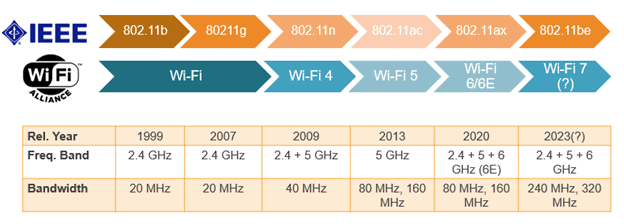- Community Home
- Internet
- Cannot connect to Wi-Fi
- Subscribe to RSS Feed
- Mark Topic as New
- Mark Topic as Read
- Float this Topic for Current User
- Bookmark
- Subscribe
- Mute
- Printer Friendly Page
- Mark as New
- Bookmark
- Subscribe
- Mute
- Subscribe to RSS Feed
- Permalink
- Report Inappropriate Content
02-25-2023 02:35 PM - last edited on 11-21-2023 07:55 AM by BellDRock
Accepted Solutions
- Mark as New
- Bookmark
- Subscribe
- Mute
- Subscribe to RSS Feed
- Permalink
- Report Inappropriate Content
03-02-2023 04:09 PM - edited 03-02-2023 04:09 PM
Hi @Chevydave
How old is your laptop? Have you tried to update the network drivers?
When we switched to Bell, the only device which couldn't see the Bell SSID was an aging HP laptop. It had no problem seeing the SSID from our previous modem.
I tried everything, but couldn't get a wifi connection. So I gave up, bought a D-Link AC1300 Nano usb adapter from The Source, and disabled the built-in wifi adapter.
The laptop saw the SSID, and I logged it in. Problem solved. Perhaps this will work for you.
(FYI: as a Bell customer I got a discount at The Source. Info here:https://www.bell.ca/bell-advantages).
Cheers,
ZaneP
I don't work for Bell
- Mark as New
- Bookmark
- Subscribe
- Mute
- Subscribe to RSS Feed
- Permalink
- Report Inappropriate Content
02-27-2023 04:40 PM
Hi there @encar03
Thank you for your post and welcome to the Community.
Do you have other devices that detect your WiFi?
Is your WiFi on your computer turned on?
Looking forward to hearing back.
- Mark as New
- Bookmark
- Subscribe
- Mute
- Subscribe to RSS Feed
- Permalink
- Report Inappropriate Content
03-01-2023 03:56 PM
Changed to bell yesterday. Have the hh4000 on the 1.5gb plan. All my other devices recognize the bell wifi except my laptop. All was working fine before the switch. I haven't changed any settings. Help
- Mark as New
- Bookmark
- Subscribe
- Mute
- Subscribe to RSS Feed
- Permalink
- Report Inappropriate Content
03-02-2023 02:50 PM
Hi nick.. All my other devices 2 cell phones a tablet and a gaming console have all recognized and are on the wifi. Only the laptop will not detect my wifi
- Mark as New
- Bookmark
- Subscribe
- Mute
- Subscribe to RSS Feed
- Permalink
- Report Inappropriate Content
03-02-2023 04:09 PM - edited 03-02-2023 04:09 PM
Hi @Chevydave
How old is your laptop? Have you tried to update the network drivers?
When we switched to Bell, the only device which couldn't see the Bell SSID was an aging HP laptop. It had no problem seeing the SSID from our previous modem.
I tried everything, but couldn't get a wifi connection. So I gave up, bought a D-Link AC1300 Nano usb adapter from The Source, and disabled the built-in wifi adapter.
The laptop saw the SSID, and I logged it in. Problem solved. Perhaps this will work for you.
(FYI: as a Bell customer I got a discount at The Source. Info here:https://www.bell.ca/bell-advantages).
Cheers,
ZaneP
I don't work for Bell
- Mark as New
- Bookmark
- Subscribe
- Mute
- Subscribe to RSS Feed
- Permalink
- Report Inappropriate Content
03-02-2023 05:27 PM
Thx for the tip. Laptop is about 7 yr old. Shouldn't make a difference really as my cell phone is a Samsung s8
- Mark as New
- Bookmark
- Subscribe
- Mute
- Subscribe to RSS Feed
- Permalink
- Report Inappropriate Content
03-03-2023 11:31 AM
It really sounds like the laptop's wifi spec is the issue.
Samsung S8 has 802.11 a/b/g/n/ac or WiFi-5. If your laptop is cheaper, it might only have had 802.11g despite only being about 7 years old.
Gigabit Fibe 3.0 -> Bell GigaHub -> SWITCH:TP-Link TL-SX1008 10 Gbe -> NIC:10Gtek Intel X540 10Gbe

- Mark as New
- Bookmark
- Subscribe
- Mute
- Subscribe to RSS Feed
- Permalink
- Report Inappropriate Content
03-03-2023 11:45 AM
This was the problem with the HP laptop I wrote about. It was 802.11g. @Chevydave may have the same issue.
- Mark as New
- Bookmark
- Subscribe
- Mute
- Subscribe to RSS Feed
- Permalink
- Report Inappropriate Content
05-09-2023 08:55 PM
I just installed a Giga hub router instead of my old Home hub 3000 router, as I upgraded my internet to 8GB. But the problem is that my laptop can't discover and show my new wifi, while it shows the neighbors wifis. However, at the same time my iphone is able to show and connect to the new wifi. Of course, it sounds like a problem with my laptop. Any idea or advice? Thanks.
- Mark as New
- Bookmark
- Subscribe
- Mute
- Subscribe to RSS Feed
- Permalink
- Report Inappropriate Content
05-17-2023 05:29 PM
I cannot see my bell wifi name on the wifi list (this is on my laptop) and hence cannot connect to internet.
Kindly advise.
Thanks
- Mark as New
- Bookmark
- Subscribe
- Mute
- Subscribe to RSS Feed
- Permalink
- Report Inappropriate Content
08-05-2023 01:01 PM
Hi,
I recently changed my home wifi to bell and cant see my network in the wifi list, I deleted the network drivers and re installed it but that didn’t solve the problem too. My previous company wifi was very much visible. I can see all other 2.4ghz and 5ghz networks but not my bell wifi. Can someone please help.
- Mark as New
- Bookmark
- Subscribe
- Mute
- Subscribe to RSS Feed
- Permalink
- Report Inappropriate Content
11-02-2023 01:53 PM
Some of my devices connect to the wifi, and some do not. I have reset my computer and modem. Is there anything else I should be doing? My computer will not connect. I have moved it closer to modem and router. What else should I do?
- Mark as New
- Bookmark
- Subscribe
- Mute
- Subscribe to RSS Feed
- Permalink
- Report Inappropriate Content
11-02-2023 02:30 PM
Check the band you are connecting with. Some of your device might not be capable to connect to a 5 Ghz band.
- Mark as New
- Bookmark
- Subscribe
- Mute
- Subscribe to RSS Feed
- Permalink
- Report Inappropriate Content
11-02-2023 08:06 PM
Is it the new/newer devices that can connect and the old/older devices that cannot?
Devices between 2003-2008 would be on WI-FI 3 (802.11g) and Wi-Fi 6/6e (802.11ax) modems don't support the 'g' protocol as it's not nearly as fast.
Gigabit Fibe 3.0 -> Bell GigaHub -> SWITCH:TP-Link TL-SX1008 10 Gbe -> NIC:10Gtek Intel X540 10Gbe

- Mark as New
- Bookmark
- Subscribe
- Mute
- Subscribe to RSS Feed
- Permalink
- Report Inappropriate Content
11-17-2023 10:49 AM
Hi I can’t connect my bell internet to my laptop,my bell connection not appear in the wifi list ,I try my best to connect but still I can’t do it,all other wifi connection are appearing the list but not my connection,but it shows in my phone and television,it normally work with other components but not with the laptop…
New to our forum? These guides will help you find your way around quickly.
- Welcome to the Community!
- Log in/Register
- Community guidelines
- Community help
- Meet the Moderators
- Bell Community All-Stars
- How to send a private message
- Existing customers, login to MyBell to see exclusive offers
- What's on Crave
- What's on Free Preview
- Mobility phone & device catalog
- Latest in the Community