- Community Home
- Internet
- New Webmail - Mail Filters and Folders Not Working...
- Subscribe to RSS Feed
- Mark Topic as New
- Mark Topic as Read
- Float this Topic for Current User
- Bookmark
- Subscribe
- Mute
- Printer Friendly Page
New Webmail - Mail Filters and Folders Not Working Correctly
- Mark as New
- Bookmark
- Subscribe
- Mute
- Subscribe to RSS Feed
- Permalink
- Report Inappropriate Content
12-22-2021 09:37 AM - last edited on 01-15-2022 03:00 PM by BellDRock
Why don't the mail filters work on the new email format? More specifically, why does the customer support staff and managers on the CHAT line know about this issue? I spent over 2 hours with those on the CHAT line who were not aware how to resolve the issue. When I called technical support, they said it is a known issue with the new interface.
- Labels:
-
Bell Email
- Mark as New
- Bookmark
- Subscribe
- Mute
- Subscribe to RSS Feed
- Permalink
- Report Inappropriate Content
12-22-2021 04:45 PM
Thank you for your feedback, it is appreciated.
Could you provide more detail on what you are trying to do and what you are experiencing? There could be a few different things that could be identified as 'filters' so I want to be sure I'm looking in the right area.
Regarding chat agents - this will be shared with the team to investigate.
- Mark as New
- Bookmark
- Subscribe
- Mute
- Subscribe to RSS Feed
- Permalink
- Report Inappropriate Content
12-22-2021 05:28 PM
I receive many emails and don't want to read them all at once. Some are more important than others. I therefore specified certain senders in the Mail Folders settings to route these emails immediately to specific folders (i.e., for advertisements I use a Junk folder) - rather than all of the new emails appearing in my inbox. When I have time, I will go to the other folder(s) and read them. I also created filters to immediately delete emails from unwanted senders. This has reduced the volume of emails going directly into my inbox. It all worked fine with the previous interface.
After the new interface came (surprisingly) into existence, the Mail Filters that I created are still listed in the Mail Filters settings, however, not all of them are working (but some are). I can not edit the list of email folders that I created. This means that I can not add new filters, nor change or delete the existing email filters. I can also not activate/deactivate the filters. When I access the mail filter list from the settings tab, I have the option to add/edit/delete from the filters, however, the changes I make to the list are not maintained.
The Techs know this is an issue that is being worked on - along with other issues. I was told to be patient - which I plan to be.
- Mark as New
- Bookmark
- Subscribe
- Mute
- Subscribe to RSS Feed
- Permalink
- Report Inappropriate Content
12-27-2021 06:50 PM
All my incoming email is put directly into my Trash folder. I have confirmed that a sender is in my trusted sender list however that does not seem to make a difference. Unfortunately the Help Live Chat did not rectify the problem. Any suggestions for a non-tech savvy person? Thank you.
- Mark as New
- Bookmark
- Subscribe
- Mute
- Subscribe to RSS Feed
- Permalink
- Report Inappropriate Content
12-28-2021 09:46 AM - last edited on 12-28-2021 10:08 AM by BellPatricia
Thank you for your feedback and apologies for your frustrations. This definitely sounds like something is not working correctly and needs to be fixed.
- Mark as New
- Bookmark
- Subscribe
- Mute
- Subscribe to RSS Feed
- Permalink
- Report Inappropriate Content
12-28-2021 09:52 AM
It would be important to confirm if you have any mail filters set that might do this.
Click Settings > Mail > Mail Filter. From this screen, check if you have any filters set up.
- Mark as New
- Bookmark
- Subscribe
- Mute
- Subscribe to RSS Feed
- Permalink
- Report Inappropriate Content
12-31-2021 06:15 PM - last edited on 12-31-2021 07:40 PM by BellDRock
I have for the past few years been subscribed to Microsoft Office 365 (OUTLOOK) as part of it. I spoke to a tech person from Bell on the phone and then you connected to me someone else. I told her that my email literally went crazy in the past month.
It was not updating on the server daily after about two weeks ago (bell webmail) email in the main account was up to about under 900 emails after deleting a bunch and then suddenly went down to about 650 couple weeks ago. Then what was happening in my Microsoft Outlook 365 is all emails would suddenly leave the inbox and not come back for a few hours or much longer. Not update at all for several hours. When emails came back ... so did the ones I thought I had deleted (but into the inbox with a strikethrough line). All remaining at approximately 650 emails.
So I called Bell tonight - the tech support department and spoke with a woman. She told me that Bell emails (webmail, webapp were all getting overwhelmed (outlook 365). What needed to be done is for all settings to be synced again. She said she'd connect me with someone to help me do this.... yah right! He told me that I was best sticking with Bell Webmail on the server. But you see, the webmail is at 650 and allot of the older mail that I thought I had deleted already. So not any further ahead. I am going to try and delete some of that older mail and see what happens.
Here I am paying Microsoft Office 365 annually $84.xx annually. I already had them trying to help me remotely. They were unable too... they said same thing the woman at Bell said.... it is from Bells end... all 3 need to be resync. It all depends on who I am connected with that knows what they are doing at Bell 😞 This fella she connected me with over the phone.
So looking for having to go to Bell WebMail now... seeing as I cannot use my Outlook. Not too many features. I cannot create rules to direct messages to filtered folders.
First time in years that I am unable to do email properly and am losing allot ... horrible way to start 2022.
Thank you for any feedback.
- Mark as New
- Bookmark
- Subscribe
- Mute
- Subscribe to RSS Feed
- Permalink
- Report Inappropriate Content
01-06-2022 11:47 AM
01/06/22
Yesterday I notice that most of the emails in my InBox were transferred to the Recycle bin without my permission or request. I was able to move the emails that were in the Recycle bin back to my In Box but I fear there were a number of emails that were older and simply got dumped.
Why did this happen?
How can I prevent this from happening in the future?
HELP!!!!
- Mark as New
- Bookmark
- Subscribe
- Mute
- Subscribe to RSS Feed
- Permalink
- Report Inappropriate Content
01-11-2022 03:48 PM
Since the upgrade in November 2021 I have not been able to transfer emails in inbox to folders. I either get an error message or I cannot click onto folders. I have spent 6 hours of time with chats and by phone and received no answer and finally was told it was a "navigation problem" and not the problem of Bell. Everything works on an iphone but not on two desktops. So my emails pile up in inbox and using a desktop is not functional at this point.
- Mark as New
- Bookmark
- Subscribe
- Mute
- Subscribe to RSS Feed
- Permalink
- Report Inappropriate Content
01-12-2022 12:11 PM
HI,
I am trying to move emails. When I go to more> move to> my folders, the box disappears before I can click on my folders. If I move slowly down the pick list from "inbox, draft, sent, junk, delete, my folders", they grey as I move down, but as I get to "my folders" it closes the box??? Moving emails in the Bell email app has always been an issue with me. Microsoft Outlook does it so much easier. Why doesn't Bell mirror that?
Thanks for any help!
Jimbo
New to our forum? These guides will help you find your way around quickly.