- Community Home
- Internet
- Virtual repair tool shows wrong address
- Subscribe to RSS Feed
- Mark Topic as New
- Mark Topic as Read
- Float this Topic for Current User
- Bookmark
- Subscribe
- Mute
- Printer Friendly Page
- Mark as New
- Bookmark
- Subscribe
- Mute
- Subscribe to RSS Feed
- Permalink
- Report Inappropriate Content
12-29-2022 07:49 PM - edited 12-29-2022 08:01 PM
Should the Virtual Repair tool show your address? When I run it, it comes up with one that's different than my address.
I've been having multiple disconnects with my 3Gbps service and the GigaHub since I subscribed about 2 weeks ago.
Error 2000, and when I check 192.168.2.1 I see a b1 ID that doesn't belong to me. After a reboot, I get an error 1202 no HSI configuration, and when I call Support, they always mention a SSID that's different than the one on my modem.
Just wondering if the different b1 ID, SSID, and the wrong address that the Virtual Repair Tool brings up are indicative of the cause of the problem.
Solved! Go to Solution.
- Labels:
-
Activation
-
Modem
-
SSID
-
Unstable
-
Virtual Repair
Accepted Solutions
- Mark as New
- Bookmark
- Subscribe
- Mute
- Subscribe to RSS Feed
- Permalink
- Report Inappropriate Content
12-30-2022 03:34 PM
Hi there @rdl01,
Thanks for your post and welcome to the Community.
Short answer, no, it should not show a different address / B1 or SSID. We will need to take a look at your account and have sent you a private message.
Please check your Messages within your profile avatar in the top right corner.
Unsure how to check or send a private message? See How to send a private message
- Mark as New
- Bookmark
- Subscribe
- Mute
- Subscribe to RSS Feed
- Permalink
- Report Inappropriate Content
06-04-2025 11:24 AM
Hi @RingyDingy
Thank you very much for your patience as our teams investigate further. We will be sure to provide you with an update as soon as one is available.
Have a nice day,
- Mark as New
- Bookmark
- Subscribe
- Mute
- Subscribe to RSS Feed
- Permalink
- Report Inappropriate Content
12-30-2022 03:34 PM
Hi there @rdl01,
Thanks for your post and welcome to the Community.
Short answer, no, it should not show a different address / B1 or SSID. We will need to take a look at your account and have sent you a private message.
Please check your Messages within your profile avatar in the top right corner.
Unsure how to check or send a private message? See How to send a private message
- Mark as New
- Bookmark
- Subscribe
- Mute
- Subscribe to RSS Feed
- Permalink
- Report Inappropriate Content
05-04-2025 06:12 PM - last edited on 05-05-2025 08:19 AM by BellDRock
For 10 months I've tried to get Bell to correct an incorrect service address when attempting to use the virtual repair tool .NO LUCK!
I see this issue was posted about in 2022 and was wondering if the community here could offer me some advice.
TIA
- Mark as New
- Bookmark
- Subscribe
- Mute
- Subscribe to RSS Feed
- Permalink
- Report Inappropriate Content
05-04-2025 07:43 PM - last edited on 05-05-2025 08:20 AM by BellDRock
Thank you for your concern. I have flagged this for Bell staff to respond.
- Mark as New
- Bookmark
- Subscribe
- Mute
- Subscribe to RSS Feed
- Permalink
- Report Inappropriate Content
05-05-2025 09:27 AM
Good day @RingyDingy
Thank you for reaching out to the Bell community 🙂
We would be happy to take a look at this, and I have sent you a private message to discuss. Please check your Messages within your profile avatar in the top right corner.
Unsure how to check or send a private message? See How to send a private message
- Mark as New
- Bookmark
- Subscribe
- Mute
- Subscribe to RSS Feed
- Permalink
- Report Inappropriate Content
05-16-2025 01:23 PM - last edited on 06-02-2025 09:31 AM by BellPatricia
Your services, such as Internet, TV and Home phone, will be interrupted during testing, which could take between 5 and 20 minutes.
Once testing has started, please do not refresh or close the page.
Testing the service(s) at
** MOUNTAIN.
ST. *******, ON
- Mark as New
- Bookmark
- Subscribe
- Mute
- Subscribe to RSS Feed
- Permalink
- Report Inappropriate Content
05-31-2025 11:03 PM - last edited on 06-01-2025 08:55 AM by BellKris
Virtual repair tool still reporting the incorrect address.
- Mark as New
- Bookmark
- Subscribe
- Mute
- Subscribe to RSS Feed
- Permalink
- Report Inappropriate Content
06-04-2025 11:24 AM
Hi @RingyDingy
Thank you very much for your patience as our teams investigate further. We will be sure to provide you with an update as soon as one is available.
Have a nice day,
New to our forum? These guides will help you find your way around quickly.
- Welcome to the Community!
- Log in/Register
- Community guidelines
- Community help
- Meet the Moderators
- Bell Community All-Stars
- How to send a private message
- Existing customers, login to MyBell to see exclusive offers
- What's on Crave
- What's on Free Preview
- Mobility phone & device catalog
- Latest in the Community