- Community Home
- TV
- Fibe tv keeps switching to Netflix/Amazon
- Subscribe to RSS Feed
- Mark Topic as New
- Mark Topic as Read
- Float this Topic for Current User
- Bookmark
- Subscribe
- Mute
- Printer Friendly Page
- Mark as New
- Bookmark
- Subscribe
- Mute
- Subscribe to RSS Feed
- Permalink
- Report Inappropriate Content
09-25-2023 09:44 PM - last edited on 01-15-2024 01:55 PM by BellPatricia
My Fibe tv keeps switching to Netflix while I am watching tv. It just kicks us out of whatever we are watching and launches Netflix. It’s completely random but will kick us out about once every 20 minutes.
Solved! Go to Solution.
Accepted Solutions
- Mark as New
- Bookmark
- Subscribe
- Mute
- Subscribe to RSS Feed
- Permalink
- Report Inappropriate Content
12-13-2023 12:27 PM - edited 12-13-2023 12:59 PM
I think I've found a solution. In my case, the problem occurred when using amazon prime video or Netflix, accessing either through the bell PVR. I have found if you exit/quit the application in use from the applicable application menu, the switching from fiber tv to the application last used stopped altogether.
So try exiting the application altogether when you have finished using the application and see if that helps
- Mark as New
- Bookmark
- Subscribe
- Mute
- Subscribe to RSS Feed
- Permalink
- Report Inappropriate Content
12-13-2023 02:48 PM - edited 04-17-2024 09:23 AM
Good afternoon everyone 🙂
We've been able to dig into this a bit deeper and we found that if the app you are using crashes, whichever app you were using prior to that will automatically re-launch.
If you continue to experience any trouble, in addition to the suggestion posted by @Martinacan we recommend the following:
- Clear the cache and data on the Fibe TV app.
- Uninstall and Reinstall the application (if possible on your device).
- Factory reset your device/receiver.
Let us know if these steps work for you.
- Patricia
- Mark as New
- Bookmark
- Subscribe
- Mute
- Subscribe to RSS Feed
- Permalink
- Report Inappropriate Content
09-27-2023 12:03 PM
Hi there @Mollydog,
Welcome to the Bell community, and thank you for reaching out.
Interesting. Can you share what type of receiver you're using, and if it happens on more than one receiver in your home?
Does this occur while you watch live TV, On Demand and recordings?
Our first recommendation would be to reboot all of your equipment (TV receiver(s) & modem), and then test to see if continues to happen.
We hope to hear back from you soon.
- Patricia
- Mark as New
- Bookmark
- Subscribe
- Mute
- Subscribe to RSS Feed
- Permalink
- Report Inappropriate Content
09-27-2023 05:50 PM
We have the Fibe Tv Box. The problem occurs when we are watching live tv and when we are watching recordings. It is only happening to one of our receivers. We have it hooked up to our LG smart tv. I have reset the tv the receiver and the modem. I’ll let you know if the problems persist.
- Mark as New
- Bookmark
- Subscribe
- Mute
- Subscribe to RSS Feed
- Permalink
- Report Inappropriate Content
11-19-2023 07:42 PM
my LG tv just started doing the same thing. Four times in the last 1.5 hours. Made sure remote of firestick wasn’t jammed against something. Not the case. Still unsure what’s going on
- Mark as New
- Bookmark
- Subscribe
- Mute
- Subscribe to RSS Feed
- Permalink
- Report Inappropriate Content
11-21-2023 11:02 AM - edited 11-21-2023 11:04 AM
Hi there @MickJagger
Thank you for your post and welcome to the Bell Community.
Does this only happen while you are using the Fibe TV app?
Is your TV switching over to the Netflix channel on the Fibe TV app or to the Netflix app your TV set?
Hope to hear from you soon.
- Patricia
- Mark as New
- Bookmark
- Subscribe
- Mute
- Subscribe to RSS Feed
- Permalink
- Report Inappropriate Content
11-22-2023 08:08 AM
The same thing is happening to us. We are using the Fibe TV box. The remote is not jammed against anything. This has happened while watching recordings and while watching the program. the TV will switch to YouTube. It has happened numerous times in 1 and a half hours.
- Mark as New
- Bookmark
- Subscribe
- Mute
- Subscribe to RSS Feed
- Permalink
- Report Inappropriate Content
11-23-2023 12:10 PM
Good afternoon @doubrie,
Thank you for reaching out to the Bell Community.
Can you clarify if the YouTube app on your TV set is opening up or if it is the YouTube app on your Fibe TV box?
Please reboot your equipment, and ensure the Fibe TV box is plugged securely into your TV set with no third party equipment in between.
Keep the Community posted.
- Patricia
- Mark as New
- Bookmark
- Subscribe
- Mute
- Subscribe to RSS Feed
- Permalink
- Report Inappropriate Content
11-28-2023 06:36 PM
My Fibe Tv has been going off the channel why I am viewing to Prime station. It has happened too often.
Could someone explain why is switch off automatically.
Thanks
Beatrice
- Mark as New
- Bookmark
- Subscribe
- Mute
- Subscribe to RSS Feed
- Permalink
- Report Inappropriate Content
11-30-2023 12:13 PM
Good afternoon @Blena,
Welcome to the Bell Community.
The Community needs more information to help.
Please review our questions/suggestions in the thread above, and update us if you continue to have any trouble.
- Patricia
- Mark as New
- Bookmark
- Subscribe
- Mute
- Subscribe to RSS Feed
- Permalink
- Report Inappropriate Content
12-11-2023 08:55 PM
this also just happened to us. Pressed the PVR button and now we’re stuck on crave, Netflix and Prime. It’s can’t get back to regular TV channels. I’ll try to reboot the modem but that seems excessive
New to our forum? These guides will help you find your way around quickly.