Hi - I opened up the receiver 9400 and it was quite dusty inside. I blew the dust out, but now it fails to boot up. I think the hard drive is defective and was going bad. I have ordered a replacement drive as I own this box, so IF it ends up working then good. The boot up it goes through seems to be a blue screen, then dark screen, then blue screen, dark screen continuously. I will try to clean the smart card and see if that does anything different.
One thing that I found was by powering down this receiver, but leaving it plugged into the coax and removing the power cord - the guide information on my other receivers came back after this one was basically off line.
????
Dan
I'll see if I can get it boot up