- Community Home
- TV & Streaming
- Improve buffering
- Subscribe to RSS Feed
- Mark Topic as New
- Mark Topic as Read
- Float this Topic for Current User
- Bookmark
- Subscribe
- Mute
- Printer Friendly Page
- Mark as New
- Bookmark
- Subscribe
- Mute
- Subscribe to RSS Feed
- Permalink
- Report Inappropriate Content
01-03-2024 09:24 PM - last edited on 01-04-2024 08:08 AM by BellPatricia
Accepted Solutions
- Mark as New
- Bookmark
- Subscribe
- Mute
- Subscribe to RSS Feed
- Permalink
- Report Inappropriate Content
01-04-2024 07:50 AM
There are any number of factors that affect buffering. All of these items singularly or in combination with each other will affect your video steaming experience whether it be on specific device, TV , computer, etc. I will try to list a few that help in reducing your buffering:
- Start by testing your internet speed.
- How far is you TV from the modem? Wireless or wired?
- Have a look at your TV Video & Receiver video settings & adjust accordingly.
- Have you cleared your cache or cookies recently in your web browsers?
- Verify all of your apps, iOS, OS, etc. are up to date.
- Reducing the video stream quality when your connection is slow can stop buffering.
- Pause the stream and allow for the video to catch up.
- Close other apps or services that might be utilizing your bandwidth in the background or being used on other devices, e.g. games, devices, PS5, etc.
- Limit devices on your network. E.g. usage & amount of time.
- You can try to download the video, etc. versus streaming it.
- Do a complete power off of your modem by unplugging it from it's source, waiting 30 seconds, & plugging it back in.
- Can this device be connected with ethernet vs. wireless?
- How much bandwidth do you have? Speed? Consider increasing this in small incremental steps. E.g. 150Mps > 150 > 500 > 150Mps etc.
I could keep adding to this list. I can only suggest that you observe what is being used around you when buffering starts to occur.
Thank you for reaching out to the Bell Community Forum. Hopefully some of these suggestions can be of assistance to you.
Take care.
- Mark as New
- Bookmark
- Subscribe
- Mute
- Subscribe to RSS Feed
- Permalink
- Report Inappropriate Content
04-26-2024 12:00 PM
Hi there @Dan7,
Welcome to the Bell Community 🙂
Upgrading your Internet to a higher download speed may help with buffering.
Can you share a bit more information with the Community regarding your set up; such as, what type of TV equipment/modem you have, and are you using a wired or a wireless internet connection? How many devices are typically being used at the same time? What type of streaming service are you using, Fibe TV app, or something else?
We also recommend checking out the helpful suggestions that @WelshTerrier posted above to learn a bit more about how you can troubleshooting and reduce buffering.
The Community is here for you if you have other questions.
- Patricia
- Mark as New
- Bookmark
- Subscribe
- Mute
- Subscribe to RSS Feed
- Permalink
- Report Inappropriate Content
01-04-2024 07:50 AM
There are any number of factors that affect buffering. All of these items singularly or in combination with each other will affect your video steaming experience whether it be on specific device, TV , computer, etc. I will try to list a few that help in reducing your buffering:
- Start by testing your internet speed.
- How far is you TV from the modem? Wireless or wired?
- Have a look at your TV Video & Receiver video settings & adjust accordingly.
- Have you cleared your cache or cookies recently in your web browsers?
- Verify all of your apps, iOS, OS, etc. are up to date.
- Reducing the video stream quality when your connection is slow can stop buffering.
- Pause the stream and allow for the video to catch up.
- Close other apps or services that might be utilizing your bandwidth in the background or being used on other devices, e.g. games, devices, PS5, etc.
- Limit devices on your network. E.g. usage & amount of time.
- You can try to download the video, etc. versus streaming it.
- Do a complete power off of your modem by unplugging it from it's source, waiting 30 seconds, & plugging it back in.
- Can this device be connected with ethernet vs. wireless?
- How much bandwidth do you have? Speed? Consider increasing this in small incremental steps. E.g. 150Mps > 150 > 500 > 150Mps etc.
I could keep adding to this list. I can only suggest that you observe what is being used around you when buffering starts to occur.
Thank you for reaching out to the Bell Community Forum. Hopefully some of these suggestions can be of assistance to you.
Take care.
- Mark as New
- Bookmark
- Subscribe
- Mute
- Subscribe to RSS Feed
- Permalink
- Report Inappropriate Content
04-24-2024 10:12 AM
If I change from Fibe 50 to Fibe 100 will it help with streaming speeds and avoid less buffering ?
- Mark as New
- Bookmark
- Subscribe
- Mute
- Subscribe to RSS Feed
- Permalink
- Report Inappropriate Content
04-26-2024 12:00 PM
Hi there @Dan7,
Welcome to the Bell Community 🙂
Upgrading your Internet to a higher download speed may help with buffering.
Can you share a bit more information with the Community regarding your set up; such as, what type of TV equipment/modem you have, and are you using a wired or a wireless internet connection? How many devices are typically being used at the same time? What type of streaming service are you using, Fibe TV app, or something else?
We also recommend checking out the helpful suggestions that @WelshTerrier posted above to learn a bit more about how you can troubleshooting and reduce buffering.
The Community is here for you if you have other questions.
- Patricia
- Mark as New
- Bookmark
- Subscribe
- Mute
- Subscribe to RSS Feed
- Permalink
- Report Inappropriate Content
05-07-2024 08:45 PM - last edited on 05-08-2024 07:27 AM by BellDRock
FibeTV box is garbage. The Disney+ app keeps buffering nonstop. I tried clearing the cache, and force stopping, and starting again to no avail. Finally got fed up and turned on my PS5 and watched it via the PS5. So the issue is not at all with my internet connection but solely this FibeTV box. It does the same with the Paramount+ app too. Again, no problem if I try running Paramount off an Amazon FireTV stick.
- Mark as New
- Bookmark
- Subscribe
- Mute
- Subscribe to RSS Feed
- Permalink
- Report Inappropriate Content
05-08-2024 06:29 AM
Good Day.
There are many factors that affect buffering including the number of devices being used simultaneously, video quality, download speed, etc.
Which Fibe Internet package do subscribe to? Your bandwidth? Have you tried running a Speed test? Bell modem model?
Are you connecting via a wired or wireless network? Which devices are you connecting with?
Have you had a chance to view my earlier checklist that I put together with possible helpful suggestions?
Have you discussed your buffering issue with Bell tech support?
Let us know if we can be of further assistance.
Take care.
- Mark as New
- Bookmark
- Subscribe
- Mute
- Subscribe to RSS Feed
- Permalink
- Report Inappropriate Content
05-08-2024 08:35 AM
If you read my post, I clearly stated the issue is with the Bell FibeTV box. It can't handle the apps, either because it lacks processing power or RAM. It has nothing to do with any other reason other than the lack of functionality. How is it that the PS5, laptop, or Amazon FireTV stick has no problem running or streaming the apps (at highest quality), but somehow the fact the FibeTV box cannot is somehow unrelated to it and it must be something else like the internet speed, bandwidth or modem? If it had anything to do with bandwidth, modem or connection, the other devices would also buffer and fail to run. The box glitches from time to time too. The problem is the box and it's components and/or software. Too many useless applications loaded into it.
- Mark as New
- Bookmark
- Subscribe
- Mute
- Subscribe to RSS Feed
- Permalink
- Report Inappropriate Content
05-29-2025 07:02 PM - last edited on 05-30-2025 06:48 AM by BellDRock
I installed FibeTv vip7802 1.5 years ago, and there has been no recent changes to network structure since then. This week I was prompted to do a firmware upgrade to 25.12.1.25120454.
Post upgrade I am getting significant buffering on the streamer.
I factory reset the streamer, which cleared the issue. However it then required the upgrade again and the buffering returned.
I also noticed the new version has a UI bug where selecting a channel gives you the channel splash screen with the play button unselectable, as if the show was not playing at the current time. Restart button is selectable.
I installed an internet speed test on the TV and the streamer. I am getting 150+ Mb/s on wifi reliably even when buffering is happening. IP service is 3 Gb/s fibre and appears to be working fine.
Any suggestions on how to resolve this?
- Mark as New
- Bookmark
- Subscribe
- Mute
- Subscribe to RSS Feed
- Permalink
- Report Inappropriate Content
05-30-2025 09:30 AM - last edited on 05-30-2025 10:01 AM by BellNick
My problem report shows the issue wasn't there before firmware upgrade and starts post firmware upgrade. And it is repeatable through factory reset. There was no home network change, no interference from other networks (because they are far away) and no change on my wifi scanner to signal levels. The bell repair app had no issues to report. And, streaming to my phone from the same location has no issue.
This is a probably a vip7802 firmware update issue not a home network issue.
- Mark as New
- Bookmark
- Subscribe
- Mute
- Subscribe to RSS Feed
- Permalink
- Report Inappropriate Content
05-30-2025 10:37 AM
I am glad others are starting to post their displeasure with the VIP7802. It is an outdated technology that Bell insists on using. Rogers is about to introduce its new UI and platform, Entertainment OS. I was using this a few weeks ago while in the US, as Rogers will license it from Comcast, and it is incredible. I can't imagine anyone staying with the VIP7802 when Entertainment OS rolls out.
- Mark as New
- Bookmark
- Subscribe
- Mute
- Subscribe to RSS Feed
- Permalink
- Report Inappropriate Content
05-30-2025 11:23 AM - edited 05-30-2025 11:35 AM
I succeeded in punching through to tech support and got someone who actually took my problem report seriously and did not fost me off on a wireless complaint.
After almost 1.5 hours with tech support, they pushed a Gigahub firmware upgrade out, and it seems to have resolved the vip7802 stuttering. So far anyway.
Ill continue to monitor to see if it's resolved.
If it's resolved this was a Gigahub firmware issue not a vip7802 firmware issue. And not, ahem, a network or buffering checklist issue.
Apparently there is some kind of interoperability issue with the new VIP7802 firmware and older Gigahub firmware, although what that might be eludes me.
We didn't get into the UI regression...
- Mark as New
- Bookmark
- Subscribe
- Mute
- Subscribe to RSS Feed
- Permalink
- Report Inappropriate Content
05-30-2025 07:59 PM - last edited on 06-02-2025 08:26 AM by BellPatricia
TV has started buffering frequently during the last week. Getting worse every day. Usually picture freezes and starts to buffer. More often when I turn the set on at first but sometimes also when I change channel or go to guide. Usually can unfreeze it by switching to guide. What is happening???
- Mark as New
- Bookmark
- Subscribe
- Mute
- Subscribe to RSS Feed
- Permalink
- Report Inappropriate Content
06-02-2025 10:50 AM
Hello there @catlady13
Thank you for your post.
Can you clarify which type of TV receiver you have and if this affects multiple receivers? What type of internet connection are you using (Wi-Fi/Ethernet)? To start, we recommend that you reboot your receiver and the modem. If you continue to have trouble after that please also check out the helpful replies above and try the additional troubleshooting suggestions.
Let the community know how things are going.
- Mark as New
- Bookmark
- Subscribe
- Mute
- Subscribe to RSS Feed
- Permalink
- Report Inappropriate Content
06-02-2025 01:02 PM
Well the gigahub upgrade significantly improved the buffering problem, but has not completely resolved it. So I guess it's back to bell tech support.
- Mark as New
- Bookmark
- Subscribe
- Mute
- Subscribe to RSS Feed
- Permalink
- Report Inappropriate Content
06-02-2025 02:18 PM
Good afternoon @EC99 🙂
Thanks for reaching out to the Bell community, and for all of the troubleshooting you have done so far.
We would like to dig into this a bit more so I have sent you a private message. Please check your Messages within your profile avatar in the top right corner.
Unsure how to check or send a private message? See How to send a private message
New to our forum? These guides will help you find your way around quickly.
- Welcome to the Community!
- Log in/Register
- Community guidelines
- Community help
- Meet the Moderators
- Bell Community All-Stars
- How to send a private message
- Existing customers, login to MyBell to see exclusive offers
- What's on Crave
- What's on Free Preview
- Mobility phone & device catalog
- Latest in the Community