- Community Home
- TV
- TV is in standby mode after 4 hours
- Subscribe to RSS Feed
- Mark Topic as New
- Mark Topic as Read
- Float this Topic for Current User
- Bookmark
- Subscribe
- Mute
- Printer Friendly Page
- Mark as New
- Bookmark
- Subscribe
- Mute
- Subscribe to RSS Feed
- Permalink
- Report Inappropriate Content
08-31-2021 05:09 PM
I use Fibe TV and it's in standby mode every 4 hours unless I change channel. Is there a way to set longer time?
Solved! Go to Solution.
- Labels:
-
Fibe TV
- Mark as New
- Bookmark
- Subscribe
- Mute
- Subscribe to RSS Feed
- Permalink
- Report Inappropriate Content
11-21-2022 12:23 AM
You have already checked all options in the settings? Someone on the forum said there was no way to set a different standby time before sleeping, so it could be it doesn’t have this function.
- Mark as New
- Bookmark
- Subscribe
- Mute
- Subscribe to RSS Feed
- Permalink
- Report Inappropriate Content
08-30-2023 05:10 PM
Keep getting a message on screen saying you’re receiver will be shut down as lack of use but we have been watching for hours happening all the time and we are watching it.
Brenda01
- Mark as New
- Bookmark
- Subscribe
- Mute
- Subscribe to RSS Feed
- Permalink
- Report Inappropriate Content
10-23-2023 09:42 AM
I leave my TV on for my dogs when I'm away. Given the maximum time of 8hrs, the receiver goes into standby. My challenge with this is that the screensaver that is applied by the receiver has now burnt the Bell logo into the middle of my TV screen. Is there a way to a) extend the 8hrs or b) fix the screensaver as given the burnt in Bell image on my TV, I've needed to buy a new TV and don't want to install it until such time as this issue is resolved. What are my options?
- Mark as New
- Bookmark
- Subscribe
- Mute
- Subscribe to RSS Feed
- Permalink
- Report Inappropriate Content
10-23-2023 11:55 PM
I have the same issue but for my cat. I unsubscribed from the FIBE TV service because I know it is not a priority for Bell to resolve this problem.
- Mark as New
- Bookmark
- Subscribe
- Mute
- Subscribe to RSS Feed
- Permalink
- Report Inappropriate Content
11-13-2023 11:33 AM - last edited on 11-13-2023 11:37 AM by BellPatricia
HE SHOOTS HE PLEASE USE OK/Select to Continue Viewing
also: It;s a long pass to the end zone it;s PLEASE USE OK/SELECT CONTINUE VIEWING.
The new VIP7802 TV Box has made the automatice screen saver situation even worse thanbefore because the maximum time between screen saving is only 2 hours instead of 4 or 8 hours with previous versions.
Is there a way to disable the screensaver entirely? I'm willing to take full responsibility for any burn in that might occur.
Is there a clear definition somewhere of what constitutes activity i.e. what stops the screen saver from auto activting? Would bumping the audio volume up/down constitute activity?
Would it be possible to set a hgiher time limit before the screen saver turns on automatically?
e.g 4 hours or 8 hours.?
- Mark as New
- Bookmark
- Subscribe
- Mute
- Subscribe to RSS Feed
- Permalink
- Report Inappropriate Content
12-30-2023 03:19 PM - last edited on 12-30-2023 03:20 PM by BellKris
How can I change the four hour standby feature on my Fibe TV?
- Mark as New
- Bookmark
- Subscribe
- Mute
- Subscribe to RSS Feed
- Permalink
- Report Inappropriate Content
12-31-2023 05:23 PM
As far as I know there is no way to change the standby feature time. I wish there was!
- Mark as New
- Bookmark
- Subscribe
- Mute
- Subscribe to RSS Feed
- Permalink
- Report Inappropriate Content
01-01-2024 06:57 AM
Good day!
The standby timer is not a setting that can be adjusted or changed on Bell Fibe TV. If there is no activity, it is set at 4 hours to help prevent TV screen burn in.
Thanks for reaching out to the Bell Community Forum.
Take care.
- « Previous
-
- 1
- 2
- Next »
New to our forum? These guides will help you find your way around quickly.