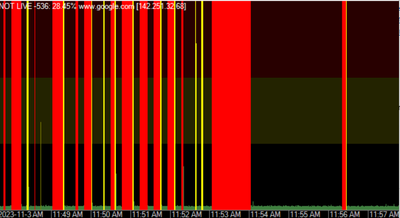- Community Home
- Internet
- Advanced DMZ issue of Giga Hub (HH4000)
- Subscribe to RSS Feed
- Mark Topic as New
- Mark Topic as Read
- Float this Topic for Current User
- Bookmark
- Subscribe
- Mute
- Printer Friendly Page
Advanced DMZ issue of Giga Hub (HH4000)
- Mark as New
- Bookmark
- Subscribe
- Mute
- Subscribe to RSS Feed
- Permalink
- Report Inappropriate Content
01-16-2023 03:31 PM
Hi,
I was trying to configure the Advanced DMZ on the Giga Hub, and there is an issue which causes the host cannot access Internet even a public IP was assigned.
The problem is the Subnet mask returned from the Giga Hub. the value of Subnet mask acquired by the host is 128.0.0.0, which definitely is not a good subnet mask. If I kept static values of IP (the one auto-acquired) and DNS servers, and use Subnet mask as 255.255.255.255, the Internet access is all good. But this is just a workaround since the public IP might change with new connections.
Could you fix this bad Subnet mask issue to make the Advanced DMZ really usable?
Thanks!
- Mark as New
- Bookmark
- Subscribe
- Mute
- Subscribe to RSS Feed
- Permalink
- Report Inappropriate Content
11-03-2023 12:10 PM - edited 11-03-2023 12:20 PM
OK so here is the deal using ADMZ works for a while then it causes ping time outs. I don't know what is causing it. I tried turning off the wan connection on the router and turning it back on but it still has timeouts. When you switch back to regular DMZ, the timeout goes away, then I switch back to ADMZ and the timeout stays away until the next time I have to do this. No matter how many times I replace this modem the underlying issue still remains:
The GIGAHUB IS GARBAGE! The firmware needs to be fixed and the QA department needs to do better testing!
- Mark as New
- Bookmark
- Subscribe
- Mute
- Subscribe to RSS Feed
- Permalink
- Report Inappropriate Content
11-03-2023 01:05 PM - edited 11-03-2023 01:10 PM
The issue is the PPPOE overhead. The homehub is designed to handle the overhead, hence it can reach those speeds.
If you are using PPPOE on your own firewall, you need to make sure it supports PPPOE throughput that matches your Bell speed profile.
The reason why your speeds are cut in half using PPPOE instead of DHCP confirms your equipment is not capable of handling PPPOE speeds higher than around 1.3 Gbps.
One way of getting around the PPPOE speed issue is upgrading your equipment to a device that supports PPPOE speeds up to 3 GBPS symmetrical if you have a 3/3 profile. This is not easy to find because PPPOE was never designed to support gigabit speeds, hence the big overhead issue...
They should have switched to DHCP for fibre when they started rolling out FFTH. I have no idea why they insist sticking with PPPOE...
- Mark as New
- Bookmark
- Subscribe
- Mute
- Subscribe to RSS Feed
- Permalink
- Report Inappropriate Content
11-03-2023 01:08 PM - edited 11-03-2023 01:09 PM
Yea... I do not know why Bell still using PPPOE... I heard only Bell in Ontario using the PPPOE... Bell in other region in Canada using DHCP! This is stupid!
- Mark as New
- Bookmark
- Subscribe
- Mute
- Subscribe to RSS Feed
- Permalink
- Report Inappropriate Content
11-03-2023 01:12 PM
That is correct. Eventually they will have to upgrade to DHCP or another protocol, because the overhead increases as speed offerings increase. I am honestly amazed they have a device that supports 8/8 using PPPOE...
- Mark as New
- Bookmark
- Subscribe
- Mute
- Subscribe to RSS Feed
- Permalink
- Report Inappropriate Content
11-03-2023 01:25 PM
@Benze I went back having the with PPPoe on my firewall. ADMZ doesn't work properly. Normal DMZ is a good compromise but not for me as I cannot renew my Letsencrypt certificate ( not having the wan IP on the firewall ). The only problem with PPPoe is that on a Fortigate PPPoe is a software interface and there is no hardware acceleration so I'm not getting all the speed I pay for. I wish Bell would fix ADMZ.
- « Previous
- Next »
New to our forum? These guides will help you find your way around quickly.