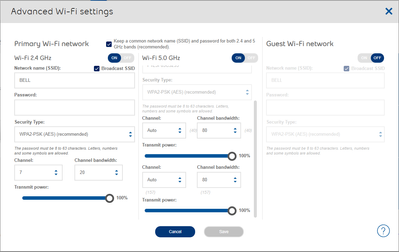- Community Home
- Internet
- Can I turn off Wi-Fi broadcasting?
- Subscribe to RSS Feed
- Mark Topic as New
- Mark Topic as Read
- Float this Topic for Current User
- Bookmark
- Subscribe
- Mute
- Printer Friendly Page
- Mark as New
- Bookmark
- Subscribe
- Mute
- Subscribe to RSS Feed
- Permalink
- Report Inappropriate Content
05-11-2022 08:16 PM - last edited on 02-16-2024 08:44 AM by BellDRock
Is there a way to turn my wi-fi off on the modem besides just unplugging everything. Thank you.
Solved! Go to Solution.
Accepted Solutions
- Mark as New
- Bookmark
- Subscribe
- Mute
- Subscribe to RSS Feed
- Permalink
- Report Inappropriate Content
05-13-2022 02:41 PM - last edited on 07-18-2022 02:05 PM by BellDRock
Hi @MindfulGal, thanks for your post and welcome to the Bell Community. Great suggestion @AlexS 🙂
When you log into your modem portal via 192.168.2.1 select Manage my Wi-Fi to turn Whole Home Wi-Fi ON & OFF.
You should then see the Advanced Wi-Fi Setting menu. From there you can turn off the Wi-Fi radios by using the ON/OFF slider.
- Mark as New
- Bookmark
- Subscribe
- Mute
- Subscribe to RSS Feed
- Permalink
- Report Inappropriate Content
09-26-2022 04:29 PM
I believe there are still hidden wifi channels which support Fibe TV and the pods which remain active. You can turn off some but not all wireless signals. It also depends on the modem.
- Mark as New
- Bookmark
- Subscribe
- Mute
- Subscribe to RSS Feed
- Permalink
- Report Inappropriate Content
04-12-2023 08:36 PM
@gmd wrote:If I go under Statistics/IGMP, I see that my FibeTV box is connected through RADIO5G although it is hardwired with Ethernet straight to the modem/router.
You can't turn off the hidden wi-fi channels, even if you have hardwired the box.
- Mark as New
- Bookmark
- Subscribe
- Mute
- Subscribe to RSS Feed
- Permalink
- Report Inappropriate Content
05-12-2022 03:22 PM
u may also try to push the power button and see if it will shut off or restart.
- Mark as New
- Bookmark
- Subscribe
- Mute
- Subscribe to RSS Feed
- Permalink
- Report Inappropriate Content
05-13-2022 09:24 AM
Oh I wish it had something old-fashioned like an on-off button but it doesn't. It has a reboot button and menu buttons but nothing to just turn the modem or wi-fi off.
- Mark as New
- Bookmark
- Subscribe
- Mute
- Subscribe to RSS Feed
- Permalink
- Report Inappropriate Content
05-13-2022 02:41 PM - last edited on 07-18-2022 02:05 PM by BellDRock
Hi @MindfulGal, thanks for your post and welcome to the Bell Community. Great suggestion @AlexS 🙂
When you log into your modem portal via 192.168.2.1 select Manage my Wi-Fi to turn Whole Home Wi-Fi ON & OFF.
You should then see the Advanced Wi-Fi Setting menu. From there you can turn off the Wi-Fi radios by using the ON/OFF slider.
- Mark as New
- Bookmark
- Subscribe
- Mute
- Subscribe to RSS Feed
- Permalink
- Report Inappropriate Content
09-18-2022 08:06 PM
Hi, I just got Bell FTTH this week. I simply cannot shut the 5.0 Ghz WiFi off! When I disable it, it comes back as a hidden network. Disabling does not mean to stop broadcasting the SSID, it means to shut if off.
I suspect that the 6.0 Ghz does the same.
The WiFi power slider seems to be broken, too. 10% is 1/10, a tenth of the strength. Not a few dB less than 100%.
- Mark as New
- Bookmark
- Subscribe
- Mute
- Subscribe to RSS Feed
- Permalink
- Report Inappropriate Content
09-18-2022 08:35 PM - edited 09-18-2022 08:36 PM
Should I report my unit as having a bug?
- Mark as New
- Bookmark
- Subscribe
- Mute
- Subscribe to RSS Feed
- Permalink
- Report Inappropriate Content
09-20-2022 02:41 PM
Hi there @gmd. Welcome to the Bell Community 🙂
Interesting scenario. Are you able to share a screen shot of what you see (ensure you remove any personal information)?
Look forward to hearing back from you.
- Patricia
- Mark as New
- Bookmark
- Subscribe
- Mute
- Subscribe to RSS Feed
- Permalink
- Report Inappropriate Content
09-26-2022 04:29 PM
I believe there are still hidden wifi channels which support Fibe TV and the pods which remain active. You can turn off some but not all wireless signals. It also depends on the modem.
- Mark as New
- Bookmark
- Subscribe
- Mute
- Subscribe to RSS Feed
- Permalink
- Report Inappropriate Content
04-12-2023 05:13 PM
Hi Patricia, a simple wifi analyzer on Android shows the hidden signal (hidden as having no broadcasted SSID).
Also, after turning 5.0 Ghz and 6.0 Ghz off, if I go under "Advanced tools and settings" / "Diagnostics", I see that 6.0 Ghz is off, but not 5.0 Ghz.
- Mark as New
- Bookmark
- Subscribe
- Mute
- Subscribe to RSS Feed
- Permalink
- Report Inappropriate Content
04-12-2023 05:21 PM - edited 04-12-2023 05:21 PM
If I go under Statistics/IGMP, I see that my FibeTV box is connected through RADIO5G although it is hardwired with Ethernet straight to the modem/router.
- Mark as New
- Bookmark
- Subscribe
- Mute
- Subscribe to RSS Feed
- Permalink
- Report Inappropriate Content
04-12-2023 08:36 PM
@gmd wrote:If I go under Statistics/IGMP, I see that my FibeTV box is connected through RADIO5G although it is hardwired with Ethernet straight to the modem/router.
You can't turn off the hidden wi-fi channels, even if you have hardwired the box.
- Mark as New
- Bookmark
- Subscribe
- Mute
- Subscribe to RSS Feed
- Permalink
- Report Inappropriate Content
04-12-2023 09:08 PM
A Faraday box shall do it.
- Mark as New
- Bookmark
- Subscribe
- Mute
- Subscribe to RSS Feed
- Permalink
- Report Inappropriate Content
04-13-2023 12:02 PM
Yes, Faraday box wold be one strategy. On the other hand you lose the ability to use the Virtual Repair Tool and to see any modem messages. And do allow for air circulation.
- Mark as New
- Bookmark
- Subscribe
- Mute
- Subscribe to RSS Feed
- Permalink
- Report Inappropriate Content
04-16-2023 10:01 AM
Is there a way to keep the wifi disabled on the Giga Hub? I have my own router installed as the access/parental control features for the giga hub are not user friendly, intuitive, or useful. With both my router and the giga hub being installed in close proximity to each other have both of them transmitting will damage the devices.
- Mark as New
- Bookmark
- Subscribe
- Mute
- Subscribe to RSS Feed
- Permalink
- Report Inappropriate Content
04-16-2023 07:44 PM
Can you suggest why there might be damage to your router? There are lots of customers who connect their own equipment to the Giga Hub without any issues or interference. There is no way to shut down all wi fi radios on the Giga Hub.
New to our forum? These guides will help you find your way around quickly.
- Welcome to the Community!
- Log in/Register
- Community guidelines
- Community help
- Meet the Moderators
- Bell Community All-Stars
- How to send a private message
- Existing customers, login to MyBell to see exclusive offers
- What's on Crave
- What's on Free Preview
- Mobility phone & device catalog
- Latest in the Community