- Community Home
- Internet
- Email synchronization issue - Error 0x800CCC0E
- Subscribe to RSS Feed
- Mark Topic as New
- Mark Topic as Read
- Float this Topic for Current User
- Bookmark
- Subscribe
- Mute
- Printer Friendly Page
- Mark as New
- Bookmark
- Subscribe
- Mute
- Subscribe to RSS Feed
- Permalink
- Report Inappropriate Content
09-01-2023 01:32 PM - last edited on 04-18-2024 07:23 AM by BellDRock
I am using Windows Live Mail to download email to my sympatico.ca email account. Out of the blue, it stopped working last week. None of the settings were changed. Can't seem to receive email. Get the following message:
Unable to send or receive messages for the *******@sympatico.ca account. The connection to the server has failed.
Server: 'pophm.sympatico.ca'
Windows Live Mail Error ID: 0x800CCC0E
Protocol: POP3
Port: 995
Secure(SSL): Yes
Socket Error: 10060
Any ideas?
Solved! Go to Solution.
- Mark as New
- Bookmark
- Subscribe
- Mute
- Subscribe to RSS Feed
- Permalink
- Report Inappropriate Content
02-07-2024 04:59 PM
sympatico incoming email stopped working and Contact List disappeared?
- Mark as New
- Bookmark
- Subscribe
- Mute
- Subscribe to RSS Feed
- Permalink
- Report Inappropriate Content
02-09-2024 10:49 AM
Hi there @Carla847,
Thank you for reaching out to the Bell Community.
Can you please clarify how you are accessing your Bell email service (e.g. through a web browser, or a third party email client such as Outlook)?
Are you getting a specific error message when you try to send an email; or does anyone sending you an email receive a bounce back email?
If you are still having any trouble, we recommend checking out the Trouble-shooting Bell Email support article posted here
Let the Community know if you need further assistance.
- Patricia
- Mark as New
- Bookmark
- Subscribe
- Mute
- Subscribe to RSS Feed
- Permalink
- Report Inappropriate Content
04-03-2024 02:37 PM
About a Month ago I stopped receiving emails. Turns out my I can't connect to POP3 servers/port 995. I can on a VPN, I can with my Bell Mobility phone data, but not Bell Fibe Internet. I had my modem replaced, no luck. Tried to talk to a Bell CSR to resolve the issue, all they told me to do was make a post here.
So, how can I connect to port 995, or how do I get Bell to unblock port 995 outgoing?
- Mark as New
- Bookmark
- Subscribe
- Mute
- Subscribe to RSS Feed
- Permalink
- Report Inappropriate Content
04-03-2024 07:45 PM - edited 04-03-2024 07:45 PM
Make sure the server addresses are correctly setup, and SSL is enabled.
Port 995 is incoming mail port for pop. Outgoing mail is either port 25 or port 587 if port 25 does not work.
Phones use normally IMAP, which is different setup than POP.
- Mark as New
- Bookmark
- Subscribe
- Mute
- Subscribe to RSS Feed
- Permalink
- Report Inappropriate Content
04-03-2024 07:53 PM
The problem is connecting to any IP on port 995 times out. Here's some attempts to connect to it:
$ telnet -4 pop.googlemail.com 995 Trying 142.251.4.16... telnet: Unable to connect to remote host: Connection timed out
$ telnet -4 pophm.sympatico.ca 995 Trying 209.71.208.8... telnet: Unable to connect to remote host: Connection timed out
... just times out. I need to know how to get Bell to stop blocking port 995.
- Mark as New
- Bookmark
- Subscribe
- Mute
- Subscribe to RSS Feed
- Permalink
- Report Inappropriate Content
04-03-2024 08:41 PM
It's not blocked. You are using telnet to connect to either Googlemail or sympatico mail, which both require an SSL connection.
telnet does not have the ability for SSL I am not sure about googlemail.com but if it's for gmail it's pop.gmail.com
Try
openssl s_client -connect pop.gmail.com:995 -quiet
You will need openssl client for that to work.
- Mark as New
- Bookmark
- Subscribe
- Mute
- Subscribe to RSS Feed
- Permalink
- Report Inappropriate Content
04-03-2024 08:48 PM
This is just the initial TCP connection attempt, so it would work and has from a VPN and over Bell Mobility's network:
telnet -4 pophm.sympatico.ca 995 Trying 209.71.208.8... Connected to pophm.sympatico.ca. Escape character is '^]'.
telnet -4 pop.googlemail.com 995 Trying 142.251.163.16... Connected to pop.googlemail.com. Escape character is '^]'.
...so, I need it to work from Bell's Fibe network.
- Mark as New
- Bookmark
- Subscribe
- Mute
- Subscribe to RSS Feed
- Permalink
- Report Inappropriate Content
04-17-2024 11:14 PM - last edited on 04-18-2024 07:23 AM by BellDRock
Several times within the last month (including just 15 minutes ago), my email stops working on all my devices. I use Outlook on a laptop and a desktop, and FairEmail on my Android phone. The Outlook error I get is:
Task 'Synchronizing subscribed folders for xxxxxxxx@sympatico.ca.' reported error (0x800CCC0E) : 'Outlook cannot synchronize subscribed folders for xxxxxxxx@sympatico.ca. Error: Cannot connect to the server. If you continue to receive this message, contact your server administrator or Internet service provider (ISP).'
The Android app error is:
Synchronization errors since 2024-04-17 8:48 p.m. Couldn't connect to host, port: 209.71.212.25:993; timeout 20000 failed to connect to imap.bell.net/209.71.212.25 (port 993) from / 192.168.13.148 (port 44018) after 20000ms
As I use several email addresses, the error message is the same across all the email addresses (except for the name of the email address in Outlook, and the IP address or Port # in the Android app.
Now the other weird thing is that the internet browsing is working fine. I have checked multiple websites and I can see them fine. Just email does not synchronize. If I reboot my Bell Connection Hub, it all comes back.
Why is this happening, why doesn't the email work yet the internet does until I reboot. I've had this hub for years and never experienced a problem like this before. The hub is a Bell Connection Hub FAST2864.
Thanks in advance.
- Mark as New
- Bookmark
- Subscribe
- Mute
- Subscribe to RSS Feed
- Permalink
- Report Inappropriate Content
04-20-2024 07:37 AM
Hi there, @ap. Thanks for your post.
For the Community to assist, could you provide a few additional details?
- Are you experiencing any issues when you use Bell Webmail
 specifically as opposed to operating via Outlook and FairEmail?
specifically as opposed to operating via Outlook and FairEmail? - When you say you use several email addresses, are they all Bell email addresses or a variety of other domains?
- Have you tried removing all your emails from your devices completely and re-setting them all back up?
Looking forwarding to hearing back from you.
- Mark as New
- Bookmark
- Subscribe
- Mute
- Subscribe to RSS Feed
- Permalink
- Report Inappropriate Content
04-20-2024 01:45 PM - edited 04-20-2024 01:48 PM
Hi BellKris,
Thanks for replying.
1) No I don't have this issue with Webmail. Since Webmail is accessed via the browser, and internet browsing is still working when this issue shows up, Webmail is not a problem. Only apps that require synchronization with the Bell servers is a problem.
2) My apps connect to 2 @Sympatico.ca addresses, and 2 @Bell.net addresses. All 4 of them failed. We noticed that my wife's email address was also failing the last time this event occurred, and hers is an @Sympatico.ca address. I also have a @rogers.com and a gmail address that I didn't check at the time. So next time this happens I will see if they also fail.
3) No I have not removed and then re-added them. I don't see how that would be the answer as the email failed on 3 different computers and my phone. I find it hard to believe that 4 devices would all fail at the same time.
I think it has something to do with the connection between the Bell Hub and the Bell servers, since if I reboot the hub, the email all starts to work again after the hub is back online. If this is indeed the case, why is this happening, randomly, and how can it be resolved? Will Bell replace my hub if this is the problem?
New to our forum? These guides will help you find your way around quickly.