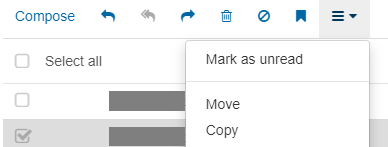- Community Home
- Internet
- Re: New Bell email format-can't open emails
- Subscribe to RSS Feed
- Mark Topic as New
- Mark Topic as Read
- Float this Topic for Current User
- Bookmark
- Subscribe
- Mute
- Printer Friendly Page
- Mark as New
- Bookmark
- Subscribe
- Mute
- Subscribe to RSS Feed
- Permalink
- Report Inappropriate Content
11-21-2021 09:14 AM - last edited on 01-15-2022 02:54 PM by BellDRock
I am trying to get used to the new email format. I love some of the changes but am having difficulty with others.
When I click on the square box next to the subject line when I first open my email link it now automatically opens to the email. In the past, I could click on the square box for several emails(they wouldn't automatically open again) and I could move them all at once to a select file folder. Now I have to move each one individually which is very time consuming. Is there a step I am missing or is this just the new way and if it is can this be addressed in an update?
I also find the font size smaller than before. I am not sure if it is because of the font size or if the colour was changed on the font but it is now hard to differentiate between unopened emails and opened emails. Is there some way I can change the colour of the font and the size? I have looked into my email settings as well as my browser settings but I couldn't see anything.
Would love any help anyone can give! Thank You
Solved! Go to Solution.
- Labels:
-
Bell Email
Accepted Solutions
- Mark as New
- Bookmark
- Subscribe
- Mute
- Subscribe to RSS Feed
- Permalink
- Report Inappropriate Content
03-11-2022 04:36 PM
Hi Community,
Thank you for continuing to share and detail any bugs or issues you experience with the new Webmail.
We can confirm that the calendar date/time displaying as noon to noon or 12PM to 12PM has been resolved.
If anyone is still experiencing this, please let us know.
Thanks for all your feedback.
- Mark as New
- Bookmark
- Subscribe
- Mute
- Subscribe to RSS Feed
- Permalink
- Report Inappropriate Content
11-22-2021 09:02 AM
I find the new email app to be frustrating. As already mentioned, we used to be able to click a box (or boxes) to select items to move or delete. Now, to do the same thing, I found I have to remember to hold down the CTRL key first and then click the box... otherwise I open the email. Also, I used to be able to mark a whole bunch of boxes on emails I wanted to delete and then type CTRL + SHIFT + DELETE and it would permanently delete them without sending them to the DELETED folder. Now, I have to delete them from the INBOX and then delete them again from the DELETE folder. Are there any settings to remedy this?
Note : I can increase font size by typing CTRL + and decrease it by typing CTRL -
- Mark as New
- Bookmark
- Subscribe
- Mute
- Subscribe to RSS Feed
- Permalink
- Report Inappropriate Content
11-22-2021 09:28 AM - edited 11-22-2021 09:32 AM
I had the same thoughts about the box selection options and how it seems rather silly to not be able to select the individual boxes for individual email. Not sure why such a basic feature would be changed....
Thanks @Ditto_5 for the tip about holdig down CTRL key and then checking the box....just learned about this work around. I call it a workaround because I dont understand the logic behind having to press CTRL to activate a basic feature that was available in the past.....maybe an oversight?????
For the font size, i hold down CTRL key and scroll the mouse wheel up and down to zoom in and out. CLICK HERE TO SEE EMAIL FONT POST
@Ditto_5 in the Settings under Mail.....there is an "Empty Deleted folder on logout" option you can select. This way you dont have to delete the emails twice.
- Mark as New
- Bookmark
- Subscribe
- Mute
- Subscribe to RSS Feed
- Permalink
- Report Inappropriate Content
11-22-2021 09:47 AM
Thanks for the tip! Although it would be great for us not to have to do these work arounds your tip will save me so much time and frustration.
- Mark as New
- Bookmark
- Subscribe
- Mute
- Subscribe to RSS Feed
- Permalink
- Report Inappropriate Content
11-23-2021 03:54 PM - edited 11-23-2021 04:01 PM
Thank you for your feedback, it's much appreciated.
Can you try to click the check boxes again and confirm if you are still experiencing the same issue? It's been raised to our developer team and I checked today and did not see it happening (I did yesterday). If you are still experiencing it, please confirm your browser type, browser version number and device.
I can confirm that the font size of the text in the message list (sender, subject line, date) is the same as before. Can you confirm which screen or text you saw that was different than before?
Regarding a more clear visual distinction between read/unread messages, this feedback has been shared with our development team. Both the old and new versions had unread messages in 'bold' and read not in bold, but in the old version there was also an 'envelope' icon beside unread messages. We're looking at bringing this feature back.
- Mark as New
- Bookmark
- Subscribe
- Mute
- Subscribe to RSS Feed
- Permalink
- Report Inappropriate Content
11-23-2021 08:27 PM
I noticed that the check mark issue had been resolved when I was using it today. Maybe the distinction between the read and unread email is that the envelope is missing and I thought it was the font size and the difference between the bold (unread) vs. unbold (read) is not much different when quickly looking at it. My main issues have been resolved so thank you for that.
- Mark as New
- Bookmark
- Subscribe
- Mute
- Subscribe to RSS Feed
- Permalink
- Report Inappropriate Content
11-23-2021 11:06 PM
Checkbox issue for me is now resolved.....great response and time
- Mark as New
- Bookmark
- Subscribe
- Mute
- Subscribe to RSS Feed
- Permalink
- Report Inappropriate Content
11-25-2021 05:22 PM
I used to be able to open emails in a separate tab. Now it seems the only way to read them is in the bottom half of the pane (using a horizontal view), which is not great. Am I missing something?
- Mark as New
- Bookmark
- Subscribe
- Mute
- Subscribe to RSS Feed
- Permalink
- Report Inappropriate Content
11-26-2021 10:48 AM
Thank you for taking the time to provide us with your feedback, it is greatly appreciated.
There are a few options to adjust how/where you view an email message, depending on your preferences:
- You can double click on an email to open it in a new window
- You can increase the size of the reading pane by moving your mouse over the dividing line (just above the 'Subject' of the email you are viewing) and an icon will appear that will allow you to click and drag up/down the top of the reading pane to make it larger/smaller
- You can change the inbox layout by clicking "View" on the top right side under the "Log out" button
- From here you have 3 options to select what's best for you: Vertical, Horizontal or List
- The Vertical and Horizontal options use the reading pane (as above, the size of the reading pane can be adjusted)
Hope you find this helpful!
- Mark as New
- Bookmark
- Subscribe
- Mute
- Subscribe to RSS Feed
- Permalink
- Report Inappropriate Content
11-26-2021 12:05 PM
I see the reply and forward icons in bell net emails but the move icon is nowhere on the received email page Need Help
Arrow
- Mark as New
- Bookmark
- Subscribe
- Mute
- Subscribe to RSS Feed
- Permalink
- Report Inappropriate Content
11-27-2021 10:11 AM
Hi I do not have a log out button or anything that sys VIEW
Arrow
- Mark as New
- Bookmark
- Subscribe
- Mute
- Subscribe to RSS Feed
- Permalink
- Report Inappropriate Content
11-27-2021 11:41 AM
Yeah, no, the doubleclick isn't working. That's the point. In other news, my days on my calendar now run from noon to noon instead of midnight to midnight. I spoke to a Bell tech person who says the engineers are working on it and all these things will be fixed in days/weeks not months. A friend says she's gotten better results by opening her mail in a different browser.
- Mark as New
- Bookmark
- Subscribe
- Mute
- Subscribe to RSS Feed
- Permalink
- Report Inappropriate Content
11-27-2021 12:41 PM
I am not happy with the new email format...weekly I receive a newsletter that is in the body of the email. Previous to this new format, I was able to open the email and the newsletter could be viewed perfectly. Now, the content is way too large and is moved over to the right side and the wording is all out of format. It cannot be accessed properly and is unreadable. This was not the case before. I don't know how to fix it. If I view the email in any other email app, ie gmail, or any other way such as Outlook or Windows Live Mail or any other mail app, the email is presented perfectly.
Every other person who opens their mail in the Bell Mail has the same problem. Is this a glitch that can fixed by Bell....
Thank you
Carrie412
- Mark as New
- Bookmark
- Subscribe
- Mute
- Subscribe to RSS Feed
- Permalink
- Report Inappropriate Content
11-29-2021 10:04 AM
Thank you for your feedback, it's greatly appreciated.
The "move" button is found in a similar place as in the old webmail, but there is a slight visual difference that might be a bit confusing at first. In the old webmail, the 'move' function was under a 'more options' icon (3 horizontal lines). From this icon, a dropdown would appear from which you could select 'Move.' See below as a screenshot from the old webmail:
In the new webmail UI, instead of using an icon, we use the word 'More' to open the same dropdown menu from which 'move' can be selected. Here's a screenshot of the new webmail:
If this is not what you see or if I have misunderstood, it might be helpful if you could share a screenshot or more details of what you are seeing.
- Mark as New
- Bookmark
- Subscribe
- Mute
- Subscribe to RSS Feed
- Permalink
- Report Inappropriate Content
11-29-2021 10:07 AM
That's strange. Can you share a screenshot of what you see?
Here is what I see - note: the logout and 'view' buttons are on the right side.
New to our forum? These guides will help you find your way around quickly.
- Welcome to the Community!
- Log in/Register
- Community guidelines
- Community help
- Meet the Moderators
- Bell Community All-Stars
- How to send a private message
- Existing customers, login to MyBell to see exclusive offers
- What's on Crave
- What's on Free Preview
- Mobility phone & device catalog
- Latest in the Community