- Community Home
- Internet
- Bugs in the Bell email upgrade
- Subscribe to RSS Feed
- Mark Topic as New
- Mark Topic as Read
- Float this Topic for Current User
- Bookmark
- Subscribe
- Mute
- Printer Friendly Page
- Mark as New
- Bookmark
- Subscribe
- Mute
- Subscribe to RSS Feed
- Permalink
- Report Inappropriate Content
11-21-2021 09:14 AM - last edited on 01-15-2022 02:54 PM by BellDRock
I am trying to get used to the new email format. I love some of the changes but am having difficulty with others.
When I click on the square box next to the subject line when I first open my email link it now automatically opens to the email. In the past, I could click on the square box for several emails(they wouldn't automatically open again) and I could move them all at once to a select file folder. Now I have to move each one individually which is very time consuming. Is there a step I am missing or is this just the new way and if it is can this be addressed in an update?
I also find the font size smaller than before. I am not sure if it is because of the font size or if the colour was changed on the font but it is now hard to differentiate between unopened emails and opened emails. Is there some way I can change the colour of the font and the size? I have looked into my email settings as well as my browser settings but I couldn't see anything.
Would love any help anyone can give! Thank You
Solved! Go to Solution.
- Labels:
-
Bell Email
- Mark as New
- Bookmark
- Subscribe
- Mute
- Subscribe to RSS Feed
- Permalink
- Report Inappropriate Content
02-14-2022 10:11 AM
How do I remove a unwanted user name that shows up on a list of user names when I try to log in to my email account. This unwanted 'saved' user name showed up when the new e-mail upgrades were put into action a couple of weeks ago. It must be part of a saved form name!
- Mark as New
- Bookmark
- Subscribe
- Mute
- Subscribe to RSS Feed
- Permalink
- Report Inappropriate Content
02-15-2022 10:21 AM - last edited on 02-15-2022 10:44 AM by BellPatricia
I'm replying to myself just to add a couple more comments. I also regularly get a message indicating that my email recipients are incorrect - which is not the case, thereby leaving me unable to send already composed emails. Where are the replies from Bell to our concerns? It would be comforting to know that these problems are being worked on - or are we forced to move to another provider? I have never had any email address other than my sympatico one - and would rather not change. But Bell seems to be leaving little choice!!
- Mark as New
- Bookmark
- Subscribe
- Mute
- Subscribe to RSS Feed
- Permalink
- Report Inappropriate Content
02-15-2022 10:51 AM
This was my biggest frustration at the beginning (amongst many others), but figured out by accident that if you click the little rectangle with arrow button on the top right corner, it will open e separate window out side mail and then you can check into your other mail folders.
- Mark as New
- Bookmark
- Subscribe
- Mute
- Subscribe to RSS Feed
- Permalink
- Report Inappropriate Content
02-17-2022 09:14 AM
Here's another odd new thing. You start typing a new message. Then you hit enter to begin a new line and the BELL mail DOUBLE SPACES THAT LINE. Again - that did not occur when using the better and previous format. They did not check or pretest their work t.
- Mark as New
- Bookmark
- Subscribe
- Mute
- Subscribe to RSS Feed
- Permalink
- Report Inappropriate Content
02-17-2022 10:18 AM
Try holding down <shift> while hitting <enter>. Simple enter starts a new paragraph. Shift enter just does a new line.
- Mark as New
- Bookmark
- Subscribe
- Mute
- Subscribe to RSS Feed
- Permalink
- Report Inappropriate Content
02-18-2022 01:26 PM
Since the upgrade, my Bell email is persistently buggy in functionality.
- I will lose the cursor continually while writing an email, necessitating a mouse click to restart typing.
- The Contacts information and its retrieval by typing an individual's name into an email has become hit or miss.
- On select email replies, with no apparent pattern, I will not have access to basic text functions (bold, bullet, etc.)
This is very frustrating with the number of emails I send through my Bell account. May I assume that these problems are known and will soon be resolved?
Thank you.
- Mark as New
- Bookmark
- Subscribe
- Mute
- Subscribe to RSS Feed
- Permalink
- Report Inappropriate Content
02-19-2022 12:51 PM
In the previous email program, I could insert an image that would be seen as part of the email. not as an attachment. Now when I try to do it, I keep getting "Web Top Error".
This new Bell Mail is a DISASTER!!!
- Mark as New
- Bookmark
- Subscribe
- Mute
- Subscribe to RSS Feed
- Permalink
- Report Inappropriate Content
02-19-2022 02:47 PM
I am unable to send emails from websites that direct to my Bell Mail. How can I fix this?
Thanks!
- Mark as New
- Bookmark
- Subscribe
- Mute
- Subscribe to RSS Feed
- Permalink
- Report Inappropriate Content
02-22-2022 02:54 PM
Six phone calls to Bell Tech to explain I wasn't receiving specific emails on bell.net. Two important work emails and no clue as to whatever else isn't getting through. Each operator pointed out at the call rep before them didn't pass along enough information. No one called to check except one person from the wrong department. Bell needs a serious makeover and customer service rethink. Still no email fix.
- Mark as New
- Bookmark
- Subscribe
- Mute
- Subscribe to RSS Feed
- Permalink
- Report Inappropriate Content
02-22-2022 06:03 PM
This is about Bell Webmail. Firstly why does it not have its own category? I have a problem with "Collected addresses". When I compose an email and enter a few letters, the recipient in my contacts appears but so do several old addresses. I want to delete them since I have selected the wrong recipients before because of this. I did a search in Collected addresses and found my target. I deleted it. However it still shows when I compose and enter the same letters in recipient. Do I have to log off? Then I saw that I have 2400 Collected addresses. I need a "delete all". Is there one? I can use the select box at the top but only to select 1 page at a time. Then I select More...Delete This appears to delete them. Finally I tried to select one, scroll down several pages, then press Shift and select another. Sometimes this selects all addresses in between but other times this simply does not work. Any ideas?
- Mark as New
- Bookmark
- Subscribe
- Mute
- Subscribe to RSS Feed
- Permalink
- Report Inappropriate Content
02-23-2022 12:40 AM
I too REALLY hate that I can't just click in the "To" box and start writing the person's name and having autofill do the rest. That box that pops up asking us to search through our Contacts is ridiculous; when it lists the person to whom I'm sending an email, nothing happens when I click on the name and/or email address of the contact! I end up selecting the contact's email address, right clicking on it to select "Copy" and then I have to Paste it into the "To" line/box.
I've found ONE way to get around this (and I HOPE BELL reads this forum), I write in the subject line/box FIRST, then move my cursor into the "To" box and then I can start writing the email address of the recipient and then autofill does the rest.
A trick for increasing your font size within an email: hold down the <Ctrl> key and then press to + key - each time you click +, your font size will increase. Then you'll see a small rectangular box up on the address bar where you should see a magnifying glass, the percentage increase of your font size (e.g. 110% or 125%). You will see a + and a - sign that you can use and finally, you'll see an option to <reset> your font. I've done this and found that the next time I write an email, the font size selected earlier "sticks" as my default font size. (And for those with eagle eyes, <Ctrl> - will decrease the font size in your emails.)
Hope this helps!
(And hope Bell gets rid of that stupid Contacts pop up every time you try to put your curser in the "To" field of your email!!)
- Mark as New
- Bookmark
- Subscribe
- Mute
- Subscribe to RSS Feed
- Permalink
- Report Inappropriate Content
02-23-2022 11:30 AM
"I too REALLY hate that I can't just click in the "To" box and start writing the person's name and having autofill do the rest. That box that pops up asking us to search through our Contacts is ridiculous; when it lists the person to whom I'm sending an email, nothing happens when I click on the name and/or email address of the contact! I end up selecting the contact's email address, right clicking on it to select "Copy" and then I have to Paste it into the "To" line/box."
The problem happens when you click your cursor close to the "To." If you click your cursor further to the right, in the empty box, you can then start typing the name you're sending to and if you're lucky it will autofill....or not. But that's another issue. 😉
A friend of mine whose son works in this area explained to her that bad code never gets taken out and rewritten, it just gets overwritten. So don't hold your breath for any of these issues to get fixed. And.... Yup, just checked, I still have a noon-to-noon calendar.
- Mark as New
- Bookmark
- Subscribe
- Mute
- Subscribe to RSS Feed
- Permalink
- Report Inappropriate Content
02-27-2022 07:19 AM
Thanks Doig42. That does work but why do they require that extra step? Another head scratcher .
Mike
- Mark as New
- Bookmark
- Subscribe
- Mute
- Subscribe to RSS Feed
- Permalink
- Report Inappropriate Content
02-27-2022 10:58 AM
I have found that if you save the message as a Draft and then open the Draft, click the Edit target on the right and then send it the message goes through. No idea why this works.
- Mark as New
- Bookmark
- Subscribe
- Mute
- Subscribe to RSS Feed
- Permalink
- Report Inappropriate Content
03-01-2022 11:42 AM
Hello I need to reset my password for my Samsung account but when I put in a request for a verification email to request my account I don't see any verification email on my Sympatico email account. They said check my spam folders but still no Samsung emails. Anyone know how you can fix this issue?
New to our forum? These guides will help you find your way around quickly.
- Welcome to the Community!
- Log in/Register
- Community guidelines
- Community help
- Meet the Moderators
- Bell Community All-Stars
- How to send a private message
- Existing customers, login to MyBell to see exclusive offers
- What's on Crave
- What's on Free Preview
- Mobility phone & device catalog
- Latest in the Community