I am trying to get used to the new email format. I love some of the changes but am having difficulty with others.
When I click on the square box next to the subject line when I first open my email link it now automatically opens to the email. In the past, I could click on the square box for several emails(they wouldn't automatically open again) and I could move them all at once to a select file folder. Now I have to move each one individually which is very time consuming. Is there a step I am missing or is this just the new way and if it is can this be addressed in an update?
I also find the font size smaller than before. I am not sure if it is because of the font size or if the colour was changed on the font but it is now hard to differentiate between unopened emails and opened emails. Is there some way I can change the colour of the font and the size? I have looked into my email settings as well as my browser settings but I couldn't see anything.
Would love any help anyone can give! Thank You