- Community Home
- Internet
- Wifi connectiom issue in Dell Laptop
- Subscribe to RSS Feed
- Mark Topic as New
- Mark Topic as Read
- Float this Topic for Current User
- Bookmark
- Subscribe
- Mute
- Printer Friendly Page
- Mark as New
- Bookmark
- Subscribe
- Mute
- Subscribe to RSS Feed
- Permalink
- Report Inappropriate Content
02-25-2023 02:35 PM - last edited on 11-21-2023 07:55 AM by BellDRock
- Mark as New
- Bookmark
- Subscribe
- Mute
- Subscribe to RSS Feed
- Permalink
- Report Inappropriate Content
04-17-2024 10:26 AM
Connect with a wired connection from a Windows computer.
Then drop down to a command prompt and type in ipconfig
It should display an IP4 address, Subnet mask and Default gateway for your network adaptor.
The IP4 address should be in the range of 192.168.x.x, so should the default gateway
- Mark as New
- Bookmark
- Subscribe
- Mute
- Subscribe to RSS Feed
- Permalink
- Report Inappropriate Content
04-17-2024 10:54 AM
Connected directly to the Giga hub by wire and I get an IP of 169.254.42.60 which I know that its an address that the device assigns to itself when it can't get a valid IP from the router (I can see the connection in the my devices tab of the giga hub (wired). I've tried rebooting the router, the laptop, using three other laptops and always have the same issue. If I connect wirelessly, I am connected to the router (I can see the connection in the my devices tab of the giga hub (wirelessly) but no internet...
- Mark as New
- Bookmark
- Subscribe
- Mute
- Subscribe to RSS Feed
- Permalink
- Report Inappropriate Content
04-17-2024 12:46 PM
Is the DHCP server turned on in the home hub? Without DHCP, you will not be able to automatically get an IP address on any network device.
Try the Bell virtual repair tool as i can fix many common issues.
- Mark as New
- Bookmark
- Subscribe
- Mute
- Subscribe to RSS Feed
- Permalink
- Report Inappropriate Content
04-18-2024 07:42 AM
Yes DHCP server is turned on the hub since I have nearly 46 other devices connected and working. The virtual repair tool starts and then gives me a 'Internal Server Error' Now even my iMac keeps disconnecting from the wifi and I never had that issue before with my apple clients
- Mark as New
- Bookmark
- Subscribe
- Mute
- Subscribe to RSS Feed
- Permalink
- Report Inappropriate Content
04-18-2024 09:36 AM
Is there anything else connected to the home hub, like another router, managed switch?
- Mark as New
- Bookmark
- Subscribe
- Mute
- Subscribe to RSS Feed
- Permalink
- Report Inappropriate Content
04-18-2024 10:44 PM
I do have a managed switch now connected to it but even when I disconnect it I still have the same issues. Weird that all my fire sticks also work fine to watch the tv with the Bell tv app. You think the managed switch can be causing something with the giga hub. I had the switch removed and plugged the laptops directly wired to the giga hub and they still don`t work...
- Mark as New
- Bookmark
- Subscribe
- Mute
- Subscribe to RSS Feed
- Permalink
- Report Inappropriate Content
04-19-2024 10:33 AM
A managed switch will have a static IP to connect to it, and with a level2/level3 switch it can act as a routing device and provide services like DHCP and VLAN management.
What I suggest is disconnect all devices from the home hub, reboot the home hub, and connect a single wired device directly to one of the LAN ports on the home hub.
If it still does not connect, ipconfig /release and ipconfig/renew should provide a connection, unless you have the TCP/IP connection properties setup to static IP addresses on each computer.
- Mark as New
- Bookmark
- Subscribe
- Mute
- Subscribe to RSS Feed
- Permalink
- Report Inappropriate Content
04-19-2024 07:02 PM
My Dell laptop 3000 series which has Intel AC3610 wifi adapter. I am not able to connect the bell giga hub wifi for some reason. I have much older laptop that is able to find the wifi network. Seems like specific to wifi adapter problem and I am not sure how to fix the issue. The adopter has 802.11.a/b/g... but not 802.11.c. any solution available?
- Mark as New
- Bookmark
- Subscribe
- Mute
- Subscribe to RSS Feed
- Permalink
- Report Inappropriate Content
04-19-2024 09:43 PM
ok so I had one of my buddies that knows more this stuff than I and I think we figured it out... I had a TP-Link range extender in the garage for my charging station and once we removed it it seems to have fixed the problem. I guess the range extender was also giving it IP addresses... I will still closely monitor why it suddenly started happening as everything was working before fine
- Mark as New
- Bookmark
- Subscribe
- Mute
- Subscribe to RSS Feed
- Permalink
- Report Inappropriate Content
04-20-2024 09:58 AM
Thank you for your question. Can you be a little more specific? Have you run the Wi-Fi troubleshooter in your operating system (presuming Windows 10 or 11)? Have you run the Wi-Fi troubleshooter on the MyBell support page from the computer which is able to connect?
New to our forum? These guides will help you find your way around quickly.