- Community Home
- TV
- Re: Error 101 "something went wrong" (Fibe TV Whol...
- Subscribe to RSS Feed
- Mark Topic as New
- Mark Topic as Read
- Float this Topic for Current User
- Bookmark
- Subscribe
- Mute
- Printer Friendly Page
- Mark as New
- Bookmark
- Subscribe
- Mute
- Subscribe to RSS Feed
- Permalink
- Report Inappropriate Content
01-31-2022 01:21 PM - last edited on 05-16-2024 08:24 AM by BellDRock
A few nights ago, watching any channel would result in a blue screen coming up saying that "Oops something went wrong", with an Error 101.
After rebooting things a few times, and trying both WiFi and Ethernet, the issue was still not resolved. I called the number on the screen, and the tech I reached had me reboot things again. She hinted she was doing something at her end, but was quite vague. After the third sequence of rebooting the modem, and the PVR, it started working. She couldn't give me a good explanation just "maybe there was an update or a power outage recently". (We also had a 7 second delay on the phone line, which she acknowledged was her end, and made communication very difficult).
I don't know if there's been a software update on the PVR, but there certainly has not been a power outage. My Internet is 1Gb/s, and it runs very well, testing at a consistent 936Mb/s down, and about 700Mb/s up, on a wired connection. I should also note that watching Fibe on my other devices, including Fire TV on the same TV works just fine. It's just the PVR.
The tech didn't really understand what it meant to be hard-wired with Ethernet. She had me try with WiFi also (same issue). She had to put me on hold to ask someone about how to deal with me being hard-wired, so I'm not confident she fully understood, and maybe didn't actually do anything at her end.
The real issue now is that it wasn't a one-time issue. It just it did it again today. Any channel would work for about 5 seconds before the blue screen would come up. Rebooting the PVR did not solve it. Although the Internet was running just fine, (as was Fibe on my other devices), I rebooted the modem, then the PVR again. It's working again now - it's been 15 minutes without failing, but I'm not sure for how long it will last before it happens again.
Again, my Internet connectivity is rock solid and fast. Fibe works well on apps, and on Fire TV. It's just when using the PVR.
Is anyone else experiencing this issue? Was there a recent update that may be buggy?
Solved! Go to Solution.
- Labels:
-
Bell Fibe TV
-
Recording
-
Troubleshooting
- Mark as New
- Bookmark
- Subscribe
- Mute
- Subscribe to RSS Feed
- Permalink
- Report Inappropriate Content
02-20-2024 08:44 PM
Wow, dealing with the problem for over a year. Not a good sign. Besides the price difference, I dislike that techs have to come and do an install, also that shows/movies are only saved for a year. Thanks for the tip though.
- Mark as New
- Bookmark
- Subscribe
- Mute
- Subscribe to RSS Feed
- Permalink
- Report Inappropriate Content
02-20-2024 08:55 PM
just want to double-check, is the Android box the new compact receiver box you refer to?
- Mark as New
- Bookmark
- Subscribe
- Mute
- Subscribe to RSS Feed
- Permalink
- Report Inappropriate Content
02-20-2024 09:22 PM
Yes
- Mark as New
- Bookmark
- Subscribe
- Mute
- Subscribe to RSS Feed
- Permalink
- Report Inappropriate Content
04-25-2024 01:08 AM - last edited on 04-25-2024 10:56 AM by BellPatricia
Yes, was intermittently happening then today 24.04.2024 N O T H I N G !! Blue Screens. And on July 1st the price is going up another FIVE DOLLARS!!! I’ve rebooted. I’ve unplugged. I’ve checked my TV. I’ve rebooted, I’ve unplugged !!!!
- Mark as New
- Bookmark
- Subscribe
- Mute
- Subscribe to RSS Feed
- Permalink
- Report Inappropriate Content
04-25-2024 01:12 AM
there is NO service outage for my area according to Bell. This is getting really annoying. I’m not a technician. I ordered a service and I have to technically repair it myself? Is that fair? While Bell increases as they see fit??
- Mark as New
- Bookmark
- Subscribe
- Mute
- Subscribe to RSS Feed
- Permalink
- Report Inappropriate Content
04-26-2024 01:19 PM
Wow. I just got a notification you replied today - to a more than 2 year-old post. So late, I am no longer a Bell Fibe customer. Bell lost my business about 9 months ago for a few reasons, but thanks for trying. Unfortunately, Bell seems to be very behind on being a technology company.
- Mark as New
- Bookmark
- Subscribe
- Mute
- Subscribe to RSS Feed
- Permalink
- Report Inappropriate Content
04-26-2024 01:20 PM
Hi @Anne-M,
Thank you for reaching out to the Bell Community.
We want to help, and just need a bit more information. What TV receiver do you have, and which modem? Is this happening on more than one receiver in your home? Are you using an Ethernet connection or is your receiver connected to the internet via Wi-Fi?
Please review this helpful reply where we have posted a troubleshooting How To, as well as a link to our Virtual repair tool. It is best to use Virtual repair when you experience an issue so the tool can help detect trouble and optimize your service.
where we have posted a troubleshooting How To, as well as a link to our Virtual repair tool. It is best to use Virtual repair when you experience an issue so the tool can help detect trouble and optimize your service.
Keep us in the loop on how everything is going.
- Patricia
- Mark as New
- Bookmark
- Subscribe
- Mute
- Subscribe to RSS Feed
- Permalink
- Report Inappropriate Content
05-12-2024 03:55 PM
Until yesterday May 11, 2024 I haven't had any issue recording or playback on any channel. This problem now happens only on 1221 ABC -E from Burlington, VT. ABC 22. I get Oops, something went wrong when trying to playback a scheduled recording or playback after I hit the record button. I can still watch the channel and even the pause works. I have never had this problem before and record this channel daily. This problem does not happen on any other channel I've tried. I've rebooted the modem (gigahub) and receivers (I have 3) nothing fixes it.
- Mark as New
- Bookmark
- Subscribe
- Mute
- Subscribe to RSS Feed
- Permalink
- Report Inappropriate Content
05-14-2024 01:57 PM
Good afternoon @Bluestarz
Welcome to the Bell Community 🙂
We invite you to share a bit more information with the Community so we can better assist.
- What type of TV receivers are you using?
- Does that happen to all of the shows that you've recorded on channel # 1221?
- Are your receivers connected via Wi-Fi or Ethernet? *Can you please test both connection types to check and see if it persists?*
We also recommend reviewing our helpful reply where you will find a link to Virtual repair. Try using Virtual repair at the same time you experience any issues so it can help detect and fix trouble with your network.
where you will find a link to Virtual repair. Try using Virtual repair at the same time you experience any issues so it can help detect and fix trouble with your network.
Keep the Community posted on how things are going, and let us know if you need any more help.
- Patricia
- « Previous
- Next »
New to our forum? These guides will help you find your way around quickly.