- Community Home
- Internet
- What is error 2000 on modem
- Subscribe to RSS Feed
- Mark Topic as New
- Mark Topic as Read
- Float this Topic for Current User
- Bookmark
- Subscribe
- Mute
- Printer Friendly Page
- Mark as New
- Bookmark
- Subscribe
- Mute
- Subscribe to RSS Feed
- Permalink
- Report Inappropriate Content
11-29-2021 08:39 PM - last edited on 09-19-2025 09:12 AM by BellDRock
What is error 2000 on Bell modem 3000?
------------------------------------------------------------------------------------------------------------------------------------------------
❗AI SUMMARY:
Based on discussions within the Bell Community forum, modem error 2000 indicates a connectivity problem. Community members and official Bell documentation cited in the forum point to several potential causes for error 2000. The error message itself signifies that the modem is "Currently unable to connect to the Bell servers".
indicates a connectivity problem. Community members and official Bell documentation cited in the forum point to several potential causes for error 2000. The error message itself signifies that the modem is "Currently unable to connect to the Bell servers".
Key Causes Identified by the Bell Community:
- Network outages: The most common reason cited for error 2000 is a general network outage in the user's area. This can sometimes be due to network upgrades, 3rd party fibre cuts and other temporary service interruptions.
- Authentication issues: An "authenticity problem" where the modem is not correctly linked to the user's service agreement with Bell was identified as a cause. This could happen after a modem switch or an internet plan upgrade. One user noted the problem was temporarily resolved by changing the internet password, suggesting an authentication issue. On newer Home Hub models like the Home Hub 4000, Giga Hub or Giga Hub 2.0, the error is specifically related to internet account authentication.
- Hardware or connection problems: Physical issues can also lead to this error, including a defective modem, a poor fiber connection, or a damaged external cable.
- Generic connection failure: The error is sometimes described as a "generic" code indicating that the modem cannot connect to Bell's servers for an unspecified reason.
Solutions and troubleshooting steps from the Bell Community:
Forum participants and moderators have suggested a range of solutions, from simple resets to contacting technical support.
- Wait and retry: Since the error often relates to an outage, the most frequently suggested first step is to simply wait for a while and try connecting again later.
- Power cycle the modem: A common troubleshooting step is to perform a full power cycle by unplugging the modem (and disconnecting any backup battery), waiting for a few minutes, and then reconnecting everything.
- Reset the modem: A full reset of the modem by pressing the reset button was reported by one user to have fixed the problem. Another user mentioned a factory reset as an advanced step if other solutions fail.
- Check physical connections: Ensure all cables connected to the modem are secure and undamaged.
- Use Virtual Repair: The Bell Community Manager recommended using Virtual Repair
 . This tool can check for local outages, inspect external equipment, reboot your system, and optimize settings. If the issue persists, the tool can help schedule a technician visit.
. This tool can check for local outages, inspect external equipment, reboot your system, and optimize settings. If the issue persists, the tool can help schedule a technician visit. - Check for outages: It's worth checking if there is a known service outage in your area. How to check for Internet outages in your area
 or Outage Check
or Outage Check .
. - Contact Bell Support: Should the above fail to identify or resolve the issue, a technician may be required. Technicians can diagnose and repair issues with the external wiring, connectors, or other infrastructure problems that are beyond the user's control. Should you need to book a technician, reach out using Live Chat
 or you can dial *611 from any Bell mobile device.
or you can dial *611 from any Bell mobile device.
Solved! Go to Solution.
- Mark as New
- Bookmark
- Subscribe
- Mute
- Subscribe to RSS Feed
- Permalink
- Report Inappropriate Content
09-05-2024 03:03 AM
Good Day.
Error 2000 – Outage
- Error message: Currently unable to connect to the Bell servers. Try again later.
What to do: Try connecting again later.
If the problem persists, please contact Bell Tech support at: 1 866 310-BELL (2355) or use Bell's Chat service at: Contact Bell | Bell Mobility, Internet, TV and Home phone | Bell Canada
Take care.
- Mark as New
- Bookmark
- Subscribe
- Mute
- Subscribe to RSS Feed
- Permalink
- Report Inappropriate Content
11-14-2024 02:35 AM
Hi there
what is that error 2000?
- Mark as New
- Bookmark
- Subscribe
- Mute
- Subscribe to RSS Feed
- Permalink
- Report Inappropriate Content
11-14-2024 06:44 AM
Good Day.
Thank you for contacting the Bell Community Forum.
Error 2000 – Outage: Error message: Currently unable to connect to the Bell servers.
Please check out the following suggestions.
- Try connecting again later.
- If able to do so, have you checked to see if there's an outage for your location? Outage Checker
- if you are still having issues with your service, have you tried to do any troubleshooting? Virtual Repair Tool
- If the problem persists, please contact Bell Internet tech support at: 1 866 310-BELL (2355)
Take care.
- Mark as New
- Bookmark
- Subscribe
- Mute
- Subscribe to RSS Feed
- Permalink
- Report Inappropriate Content
06-29-2025 01:35 PM - last edited on 06-29-2025 01:36 PM by BellPatricia
So my Fibe internet is down. Bell support said that it should be up by tomorrow at 10am. That was last Sunday June 22. Today, June 29, it is still down. Error 2000 on the hub 3000. So home phone is down and TV as well. I have been calling every day to get an update, but same answer… it’ll be fixed by tomorrow. As soon as I get a good price from Videotron or Comwave, I am going to cancel all of my services.
- Mark as New
- Bookmark
- Subscribe
- Mute
- Subscribe to RSS Feed
- Permalink
- Report Inappropriate Content
06-30-2025 09:59 AM
If you have not already tried it, try to recycle power to the home hub 3000 by unplugging it from the power socket, wait 30 seconds, and then plug it back in and let it go through it's boot cycle.
- Mark as New
- Bookmark
- Subscribe
- Mute
- Subscribe to RSS Feed
- Permalink
- Report Inappropriate Content
06-30-2025 01:17 PM
Hi there @Sparkyjimbo
Thank you for your post and welcome to the Community.
We wanted to check in to see if your services are still down or if it's been resolved?
Looking forward to hearing back.
- Mark as New
- Bookmark
- Subscribe
- Mute
- Subscribe to RSS Feed
- Permalink
- Report Inappropriate Content
06-30-2025 02:11 PM - edited 06-30-2025 02:13 PM
Hi @BellNick BellNick,
Unfortunately, the internet is still down. The support team once again said that it should be up tomorrow. Being down is one thing, but being told that it will be working tomorrow….nine times now….is a little unsettling.
Thank you
- Mark as New
- Bookmark
- Subscribe
- Mute
- Subscribe to RSS Feed
- Permalink
- Report Inappropriate Content
06-30-2025 02:50 PM
Hi there @Sparkyjimbo
We'd like to take a closer look into this and have sent you a private message.
Please check your Messages within your profile avatar in the top right corner.
Unsure how to check or send a private message? See How to send a private message
- Mark as New
- Bookmark
- Subscribe
- Mute
- Subscribe to RSS Feed
- Permalink
- Report Inappropriate Content
08-17-2025 05:16 PM - last edited on 08-18-2025 09:51 AM by BellDRock
Resetting 5 times a day with error codes 1100, 2000 and more. Three modems later Remote help has proven ineffective.
- Mark as New
- Bookmark
- Subscribe
- Mute
- Subscribe to RSS Feed
- Permalink
- Report Inappropriate Content
08-17-2025 06:18 PM - last edited on 08-18-2025 09:51 AM by BellDRock
Typically someone from Bell will respond to this. Since it's the weekend it would be tomorrow.
Looks like you might need an additional push that is outside what we can provide on the forum, to get this resolved.
- Mark as New
- Bookmark
- Subscribe
- Mute
- Subscribe to RSS Feed
- Permalink
- Report Inappropriate Content
08-17-2025 08:30 PM - last edited on 08-18-2025 09:56 AM by BellDRock
I can only hope so. i was just tired of calling the same Bell remote support service that applies the same remote solution from the Philipines claiming it will work and it doesn't. At some point for the sake of the customer you'd think they'd send a live technician?
As far as I 'm concerned that should have been done weeks ago
- Mark as New
- Bookmark
- Subscribe
- Mute
- Subscribe to RSS Feed
- Permalink
- Report Inappropriate Content
08-20-2025 11:21 AM - last edited on 11-27-2025 09:27 AM by BellAntgio
Hi @Curly Sue and @Jackson1
Thank you for your posts and welcome to the Community.
We wanted to check in to see if you're still experiencing issues with getting error 2000 on your modem?
Are you able to share which model modem you have?
Looking forward to hearing back.
- « Previous
-
- 1
- 2
- Next »
New to our forum? These guides will help you find your way around quickly.
- Welcome to the Community!
- Log in/Register
- Community guidelines
- Community help
- Meet the Moderators
- Bell Community All-Stars
- How to send a private message
- Existing customers, login to MyBell to see exclusive offers
- What's on Crave
- What's on Free Preview
- Mobility phone & device catalog
- Latest in the Community