- Community Home
- TV
- How do I Fast forward and Rewind stuff that I view...
- Subscribe to RSS Feed
- Mark Topic as New
- Mark Topic as Read
- Float this Topic for Current User
- Bookmark
- Subscribe
- Mute
- Printer Friendly Page
- Mark as New
- Bookmark
- Subscribe
- Mute
- Subscribe to RSS Feed
- Permalink
- Report Inappropriate Content
09-14-2021 09:49 PM
How do I Fast forward and Rewind stuff that I view onDemand? There doesn't even seem to be a Fast Forward button at all.
Solved! Go to Solution.
- Mark as New
- Bookmark
- Subscribe
- Mute
- Subscribe to RSS Feed
- Permalink
- Report Inappropriate Content
01-04-2024 10:16 PM
Hi all,
I've just moved to a new house and switched from Rogers to Bell Fibe. With Rogers I could easily, and happily, restart a show (like a hockey game) and skip ahead, fast forward, and move around within it. However, it seems that with Bell you can't. Well I can't anyway and I've yet to get a clear answer from Bell about it. Some CS agents and tech suppt people say yes while others say no, and the "case mgr" was of zero help whatsoever. So I'm asking here: If you restart a program, say, a hockey game, can you, or can you not, fast forward and skip ahead (plus pause, rewind etc)? Because, again, you certainly can with Rogers and I find it baffling that Bell doesn't (or can't?) offer the same service as their competitor
Thanks!
- Mark as New
- Bookmark
- Subscribe
- Mute
- Subscribe to RSS Feed
- Permalink
- Report Inappropriate Content
01-05-2024 01:03 AM
Actually there are workarounds, but I believe they shouldn't exist in paper, so you have to explore on your own.
- Mark as New
- Bookmark
- Subscribe
- Mute
- Subscribe to RSS Feed
- Permalink
- Report Inappropriate Content
01-05-2024 10:40 AM
Hi Alexs,
Thanks for your quick reply!
So, in other words, no you can't, at least no officially, although there are "workarounds", which I have to discover for myself since that can't be posted on a Bell-facilitated forum for what, fear or reprisals or fears that Bell will subsequently block said "workarounds" (as though they don't already know themselves)? Thanks and good to know that there are workarounds but until I discover said workarounds for myself I'll see if a Bell specialist will chime in.
Also, to anyone, with Rogers, when you go to pvr a hockey game and choose "record series" you can choose "all Toronto Maple Leafs" or all "Boston Bruins" or whatever, but, with Bell, it would seem, that the "series" you have the option of recording is "Toronto at Boston" or "Boston at Toronto" or wahtever (not "Boston vs. Toronto" mind you, "Boston at Toronto" or "Toronto at Boston"). Therefore, if i want to record all the Leaf games i have to set-up 62 separate series recordings and, if i wnt to record two teams, 128. Then there's the Blue Jays. I mean, what kind of user interface (sorry, "user experience") is this? Or are there "workarounds for this too? Who designed this? (And while I'm at it, there's no "Sports" genre on the online "app", just "shows", "movies", "recordings" etc. Again, Rogers has "Sports". I men, really? Again, who designed this?)
Well unless someone tells me that I'm wrong and that it's actually easy to do these things I'm going to eat the $150 cancellation fee and go back to Rogers. Better the devil you know.
- Mark as New
- Bookmark
- Subscribe
- Mute
- Subscribe to RSS Feed
- Permalink
- Report Inappropriate Content
01-05-2024 11:16 AM
Except you can with Rogers. So what’s your response to that?
- Mark as New
- Bookmark
- Subscribe
- Mute
- Subscribe to RSS Feed
- Permalink
- Report Inappropriate Content
01-05-2024 11:22 AM
Exactly this too. With Bell you have to record each opponent twice - Boston at Toronto AND Toronto at Boston. So in hockey you have to see it up to record 62 separate series if you want to over all leaf games. I mean what is this? Who designed this? Too busy pushing speed to care about the user interface (sorry, user “experience”). Plus you have to wait an hour and a half to talk to anyone, then they don’t know. Can never get clear answers, just the propaganda they want to push. C’mon crtc, actually Do Something!
- Mark as New
- Bookmark
- Subscribe
- Mute
- Subscribe to RSS Feed
- Permalink
- Report Inappropriate Content
01-05-2024 11:24 AM
You can't FF anything that you "restart" or that is OnDemand (even if you rewind it).
I don't use the Record Series feature what so ever, it's a pain and very unreliable. For sports I record what I want on a day to day basis. e.g. tennis gran slam events, I record all five TSN channels each day and then sort it out after.
In the case of tennis this leads to me watching everything except the grand slams on TennisTV (ATP streaming service) and DAZN for the women, as opposed to watching it via Bell. The Grand Slams are exclusively on TSN, so I have no choice there.
- Mark as New
- Bookmark
- Subscribe
- Mute
- Subscribe to RSS Feed
- Permalink
- Report Inappropriate Content
01-05-2024 11:36 AM - last edited on 01-05-2024 11:50 AM by BellPatricia
Hey thanks for you reply!
It’s unbelievable really, since it’s perfectly possible with their major competitor.
Wonder if a bell “specialist” might want to chime in? It’s outrageous really.
- Mark as New
- Bookmark
- Subscribe
- Mute
- Subscribe to RSS Feed
- Permalink
- Report Inappropriate Content
01-06-2024 08:20 AM
Bell is with Mediakind. It's probably been like this since 2016, cause the mechanisms of VIP5662 and 7802 are largely the same.
Bell prioritizes the experience of apps instead of the DVR. If the price you are paying isn't cheap, switching back sounds worth it. Bell is economic if you can figure out their billing structure and cut a deal
- Mark as New
- Bookmark
- Subscribe
- Mute
- Subscribe to RSS Feed
- Permalink
- Report Inappropriate Content
01-06-2024 12:01 PM
The Fibe App IS very, very good. I would give Bell some time first and try it out for awhile. The DVR functionality and availability of you stuff via the app is great.
You just have to live without series set up and onDemand content.
- Mark as New
- Bookmark
- Subscribe
- Mute
- Subscribe to RSS Feed
- Permalink
- Report Inappropriate Content
01-06-2024 01:00 PM
Ahh, ok, I get it lol. I kept thinking you meant the app on the computer or phone or whatever but I see that you mean using the app on an appletv or fire stick or whatever. Ok, will check that out. Thanks!
New to our forum? These guides will help you find your way around quickly.