- Community Home
- Internet
- Double NAT on Home Hub 4000 with an existing home ...
- Subscribe to RSS Feed
- Mark Topic as New
- Mark Topic as Read
- Float this Topic for Current User
- Bookmark
- Subscribe
- Mute
- Printer Friendly Page
- Mark as New
- Bookmark
- Subscribe
- Mute
- Subscribe to RSS Feed
- Permalink
- Report Inappropriate Content
10-02-2021 09:36 AM - last edited on 03-24-2023 09:37 AM by BellDRock
Is there an actual or potential double NAT issue with connecting my existing router to the 4000? Are there settings on the 4000 to avoid this while retaining TV and phone connections?
I intend to use my existing wifi setup on my LAN. Can I switch off the 4000 transmitter?
*Updated title & added Labels
Solved! Go to Solution.
- Labels:
-
Advanced DMZ
-
HH4000
-
Internet
-
PPPoE
- Mark as New
- Bookmark
- Subscribe
- Mute
- Subscribe to RSS Feed
- Permalink
- Report Inappropriate Content
08-15-2023 11:26 AM
You ask good questions. I have heard that wish list many times over the years in the Bell forum on DSL Reports. For further discussion of the pros and cons, that forum is a good place to start. You will find a receptive audience, too. I might differ in my own experience with some of your conclusions (placement of the modem, the Bell pods) but everyone's experience is different. The DSLR Bell forum is here. https://www.dslreports.com/forum/sympat
- Mark as New
- Bookmark
- Subscribe
- Mute
- Subscribe to RSS Feed
- Permalink
- Report Inappropriate Content
08-15-2023 02:24 PM
I'm a regular lurker on the DSLReport website (since 1999 if my memory serves me well). My goal is to try and point Bell in the right direction 🙂 ... I know I will have a sympathetic ear on DSLReports... However this will not move the needle.
Advanced features are available on the sagecom modems but are hidden. If Bell just has a remote trigger to enable the features BUT no support unless you get the 6$/month service pack, I would be quite content... not that I would necessarily need the support but it would be nice if I ever need it to activate it....
There's always two ways to do business...
- Lock every door and throw away the key, put what you have outside and sell that
- Open the door, show what is available and serve what is needed. It may not be on the shelf when someone is in the store but.. it is available in the backstore for "connaisseurs"
- Mark as New
- Bookmark
- Subscribe
- Mute
- Subscribe to RSS Feed
- Permalink
- Report Inappropriate Content
08-15-2023 02:57 PM
If you are a lurker on DSLR, you already know the answer to your wish list. I have been there since 2000. Bell is in business. They will not "move the needle" for a small number of enthusiasts, as it is not good business and creates more support issues. The Bell Direct forum, where you have direct access to Bell technicians, is the best we will get. Bell, like all other ISP's, wants a standard platform that can be easily supported for 99% of the population. Even the standard platform can have complex issues. Like it or not, that's reality.
- Mark as New
- Bookmark
- Subscribe
- Mute
- Subscribe to RSS Feed
- Permalink
- Report Inappropriate Content
08-15-2023 03:05 PM
I hear ya and agree... however, there is no harm in "reminding" Bell of that wish list. At some point it may happen (even if it is a hidden set of features that can only be enabled by Bell and after signing an oath with the blood sacrifice of 3 goats that this will not be supported by them) 😁. I still think the Fibe TV Wifi is a no-brainer though....
- Mark as New
- Bookmark
- Subscribe
- Mute
- Subscribe to RSS Feed
- Permalink
- Report Inappropriate Content
08-16-2023 07:00 AM
Three goats aren't enough. You might have to sign over your RRSP. 😉
- Mark as New
- Bookmark
- Subscribe
- Mute
- Subscribe to RSS Feed
- Permalink
- Report Inappropriate Content
11-19-2023 05:28 PM
I'm not sure if bumping this post will have any affect, but I am also looking for these features. I just want bell to provide the modem, or failing that, an ONT. I can (and wish to) take care of the rest. If there isa. way of putting the HH4000 into bridge mode, please do share. Am I understanding correctly that it is available but hidden?
- Mark as New
- Bookmark
- Subscribe
- Mute
- Subscribe to RSS Feed
- Permalink
- Report Inappropriate Content
11-19-2023 06:44 PM - edited 11-19-2023 06:45 PM
Bridge mode is not available, and it's not a hidden setting.
Best is Advanced DMZ, but it has it's own issues.
In my opinion, it's a better option to let the HH process the PPPOE packets, and use double NAT as opposed to use your own equipment to process PPPOE packets. Equipment that is efficient at processing PPPOE packets is far from common, and most equipment is not capable to process them past 1 gigabit speeds.
And I am not even mentioning the MTU difference between Ethernet and PPPOE packets, which in itself requires more processing.
The only way using your own equipment becomes more interesting is if Bell would drop PPPOE and switch to DHCP. I am thinking this is something they eventually will have to do due to the overhead of PPPOE and gigabit connections.
- Mark as New
- Bookmark
- Subscribe
- Mute
- Subscribe to RSS Feed
- Permalink
- Report Inappropriate Content
11-23-2023 05:41 PM
Hi there @philipGood
Thank you for your post and welcome to the Community.
We'd recommend checking out another ongoing thread called Using PPPoE and DMZ / Advanced DMZ for 'Bridge Mode' use of 3rd Party router on the HH4000 as it may be of some further assistance to you.
as it may be of some further assistance to you.
If you have any further questions, please do not hesitate to contact the Community.
- Mark as New
- Bookmark
- Subscribe
- Mute
- Subscribe to RSS Feed
- Permalink
- Report Inappropriate Content
11-23-2023 08:14 PM
@BellNick thanks. I've moved over to that post.
Best,
- « Previous
- Next »
New to our forum? These guides will help you find your way around quickly.